Which are the best WordPress plugins for bloggers? These 7 essential, must-have WordPress plugins for bloggers will improve SEO, site speed, security, and shares.
Part of the magic of using WordPress is the fact that this amazing open-source Content Management System (CMS) comes with a community of talented developers that continually creates the best free WordPress plugins to boost its functionality.
Contents
What Are WordPress Plugins?
WordPress plugins are a piece of code that you can plug into your self-hosted WordPress website or blog in order to add new functions to your WordPress site.
There are literally thousands of top WordPress plugins that you can choose from, to take your WordPress install from basic to a full-fledged website with any number of functions. And all of these WordPress plugins are free.
For example, you can use WordPress plugins to improve WordPress SEO and security, speed up your WordPress website and make it more user-friendly, add sitemaps and social sharing, landing pages, lead-capture forms, pop-ups, and more.
7 Essential, Must-Have WordPress Plugins For Bloggers
This WordPress plugins list includes 7 essential, must-have WordPress plugins that I use to optimize, speed up, secure, promote, and share my WordPress blogs.
#1. RankMath – WordPress SEO Plugin
RankMath SEO Plugin for WordPress is an essential WordPress plugin that will help you optimize your WordPress blog and write optimized SEO content.
The best SEO plugin for WordPress, RankMath is the most powerful way to get the best WordPress SEO tools added to your website and makes it easy for anyone to optimize their content with built-in suggestions based on widely accepted best practices.
Upon installation, this best free SEO plugin for WordPress verifies your site’s settings and recommends the ideal settings for best performance. The step-by-step wizard then sets up your site’s SEO, social profiles, webmaster profiles, and other SEO settings.
RankMath is also one of the best WordPress plugins for SEO because it allows you to easily customize important SEO settings, control which pages are indexable, and how you want your website to appear in search with Structured data.
RankMath Schema features advanced snippet previews. You can preview how your post will appear in the SERPs, preview rich snippets, and even preview how your post will look when shared on social media.
Keyword research is easy with the RankMath SEO plugin for WordPress which analyzes your posts and identifies keyword opportunities that you can maximize to receive the highest traffic.
RankMath’s Content AI takes all the hassle out of writing. It ensures that the content you write is not only great for your visitors but also for search engines.
With must-have SEO plugins like RankMath, you won’t have to add a separate redirection plugin or WordPress sitemap plugin because it has an in-built redirection and 404-page monitor and will also generate a RankMath sitemap for your blog.
#2. Jetpack WordPress Plugin – Security, Speed, Backups
I use the Jetpack premium plugin on all my websites and blogs to boost security, keep out hackers, and prevent spam.
The Jetpack WordPress plugin is one of the must-have WordPress plugins for bloggers because it effectively prevents unwanted intrusions with effective brute-force attack protection, malware scanning, and spam filtering.
As one of the most popular WordPress plugins, Jetpack’s site accelerator will improve your site speed so you can load pages faster, and serve your images and static files from their global network of servers.
With Core Web Vitals becoming an important Google ranking factor, Jetpack Boost is a free SEO plugin for WordPress that provides one-click optimizations that supercharge your WordPress site’s performance and improve web vitals scores for better SEO.
Design the perfect website with the Jetpack plugin and bring your ideas to life with elegant and professional designs and hundreds of professionally designed WordPress themes.
The Jetpack WordPress plugin allows you to make updates to your Jetpack site at any time, from any device with a seamless WordPress experience across your desktop, tablet, and Smartphone. You can publish new content, upload photos directly from your device’s camera, or fix that typo you missed.
Jetpack is also the best WordPress backup plugin that allows you to keep full, real-time WordPress backups of your site and take WordPress database backups with no storage limits.
With the Jetpack backup plugin, you won’t need another WordPress backup and restore plugin and you’ll get alerts about downtime instantly via email and push notifications in both your browser and the mobile app.
You can easily rewind your site to a previous state if you make a mistake by choosing the date, time, or specific event you want to restore your site to, and then roll back in just a few clicks.
You can also schedule social media promotion of your newest posts, pages, and products before they’re published and grow your revenue with the WordPress ad program and simple payment buttons.
#3. Elementor Pro Plugin – WordPress Website Builder Plugin
Elementor is the leading WordPress website builder plugin for bloggers to help create stunning landing pages, design your blog, or customize your online store. It is the only complete design platform to offer pixel-perfect design with 100% clean code.
This WordPress plugin helps you build websites that load faster and helps you control every aspect of your web design workflow from one place. With Elementor, you can design forms visually, integrate them with your favorite marketing tools, and generate more traffic, leads, and conversions.
You can easily access and design each of your site parts – header, footer, product page, and more – with the Elementor Visual Theme Builder and you’ll never need another WordPress landing page plugin.
#4. Easy Table Of Contents – WordPress Table Of Contents Plugin
With Google’s focus on user experience in ranking web pages, it’s a good idea to add elements such as a WordPress table of contents (TOC) to your blogs to improve user experience.
This will allow your blog visitors and readers to easily jump to sections of the page that are relevant to their questions. It will also allow you to improve internal and external linking directly to relevant passages from other pages on your website.
Why is this important? Passage Indexing is a new technology used by Google’s Algorithm that can rank individual passages within a page on search results based on the search query of the users and a TOC can make it easy to link directly to the relevant passage in a web page.
The Easy Table Of Contents Plugin is a user-friendly, featured-focused WordPress table of contents plugin that is used to automatically generate a table of contents for your posts, pages, and custom post types by parsing its contents for headers.
You can choose which headings are used to generate the table of contents or easily exclude headers on a post-by-post basis.
#5. AddToAny – Social Sharing Plugin
The AddToAny WordPress plugin is one of the best free WordPress plugins for social sharing with Share Counters that show official counts for Pinterest (in the free version) alongside your share buttons.
The Floating Share Bars encourage visitors to share your content with a special share button bar that stays in place as you scroll. The AddToAny Follow widget allows visitors to follow your social profiles from the sidebar.
The lightweight code follows best practices and is optimized to load efficiently from locations all around the world. Accessibility, cross-browser compatibility, and graceful fallbacks are a few AddToAny staples.
The icons are Scalable Vector Graphics, meaning they load fast, are mathematically precise, scalable to any size, and are stunning on High-PPI screens such as Retina and Retina HD displays.
#6. Akismet – Advanced AI Spam Filter
Akismet’s advanced AI filters out comment, form, and text spam with 99.99% accuracy, so you never have to worry about spam again.
Powered by advanced machine learning and AI, it analyzes any piece of user‑submitted text in real-time. Legit submissions are allowed through to your site, and spam is sent back to its basement.
Akismet is a must-have to keep sites clean and professional and protect them from all forms of attacks.
#7. Tasty Pins – Pinterest WordPress Plugin
An essential Pinterest WordPress plugin for bloggers, Tasty Pins allows you to set descriptions for your images that will perform well on Pinterest searches. You can include hashtags, keywords, and whatever else your heart desires.
Your image’s alt text should be used to describe what the image is, not to add a description for Pinterest. Tasty Pins allows you to optimize your blog’s images for Pinterest, SEO, and screen readers!
I hope you use this list of essential, must-have WordPress plugins for bloggers to take your WordPress blog from good to great. Learn how to install WordPress plugins in this WordPress tutorial for beginners.
Note: Every time you install a new plugin, ensure that it has been updated recently and is compatible with your WordPress version. If you experience errors, connect with a WordPress support professional to fix your WordPress site errors.
More blogging tips & tutorials
- How to build a WordPress website from scratch
- 7 SEO benefits of WordPress for blogging
- SEO for bloggers: 21 SEO tips for bloggers
- The new website launch checklist for building a website from scratch
- WordPress eCommerce: How to use WooCommerce to build online stores
- Free SEO certification, free SEO courses & best SEO tools
- 5 steps to create a blog site and start blogging
© 2019 – 2024, Priya Florence Shah. All rights reserved.
Priya Florence Shah is a bestselling author and an award-winning blogger. Check out her book on emotional self-care for women. Priya writes short stories and poetry and chills with her two-legged and four-legged kids in her spare time.
Discover more from Business & Branding Tips
Subscribe to get the latest posts sent to your email.

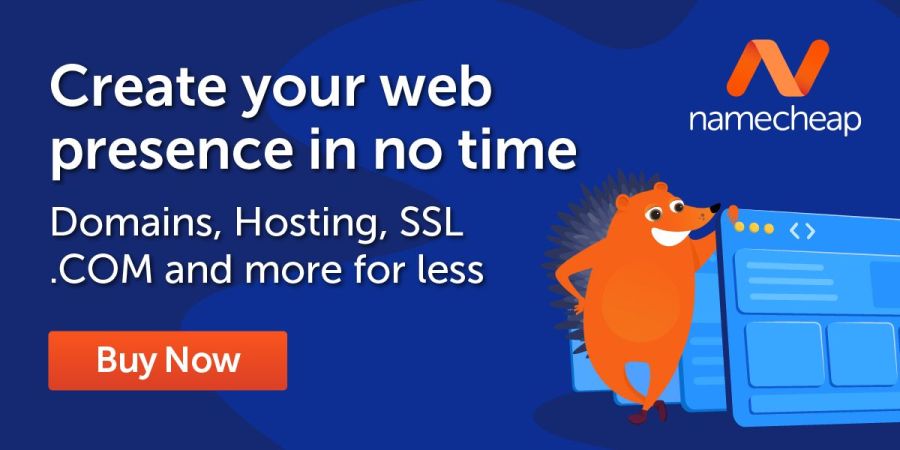





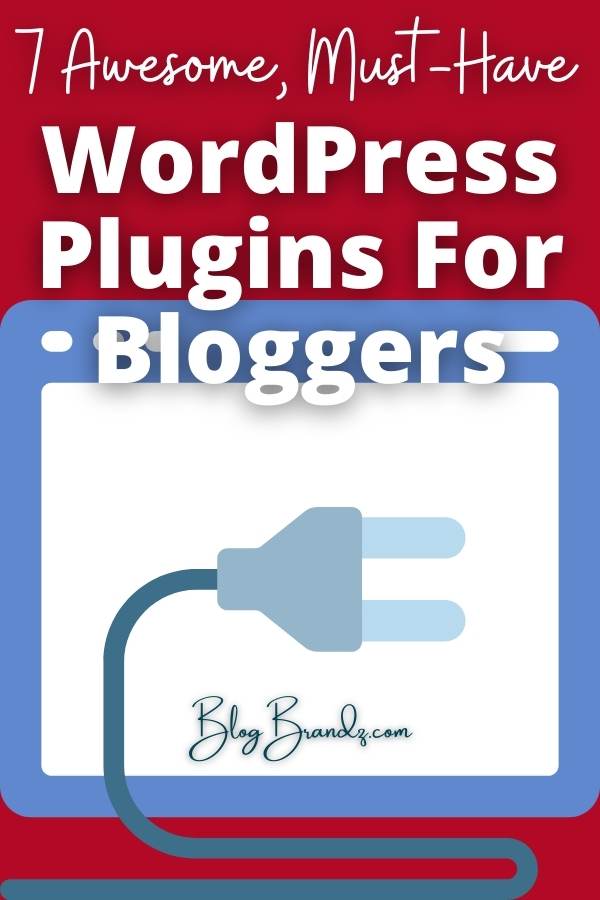

Very nice tips and matter.
Thank you, Mahesh ji.
This post will help the internet users for setting up new
website or even a blog from start to end.
Thank you, Francine.