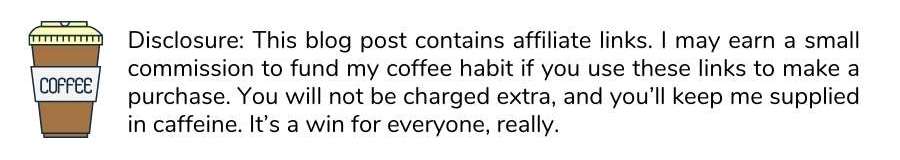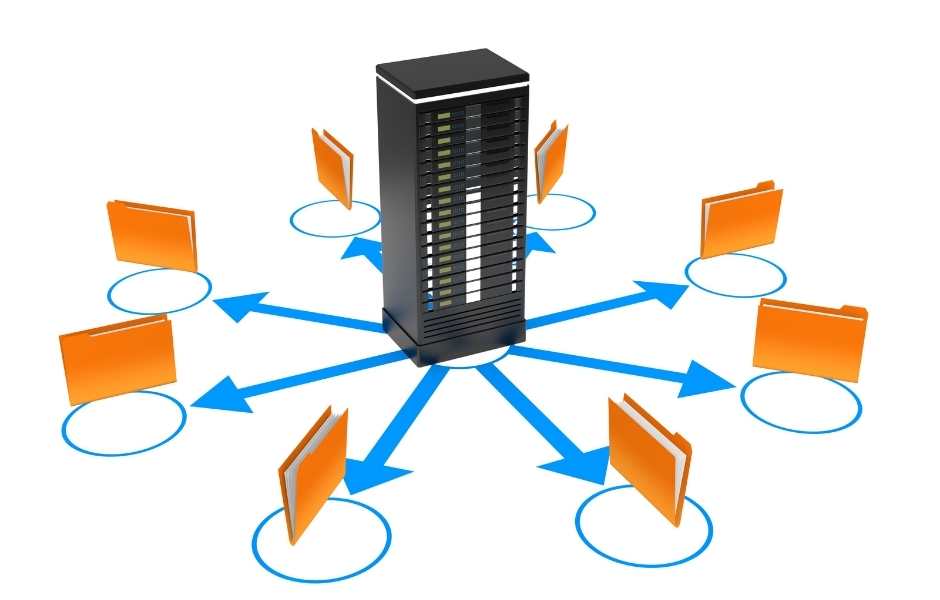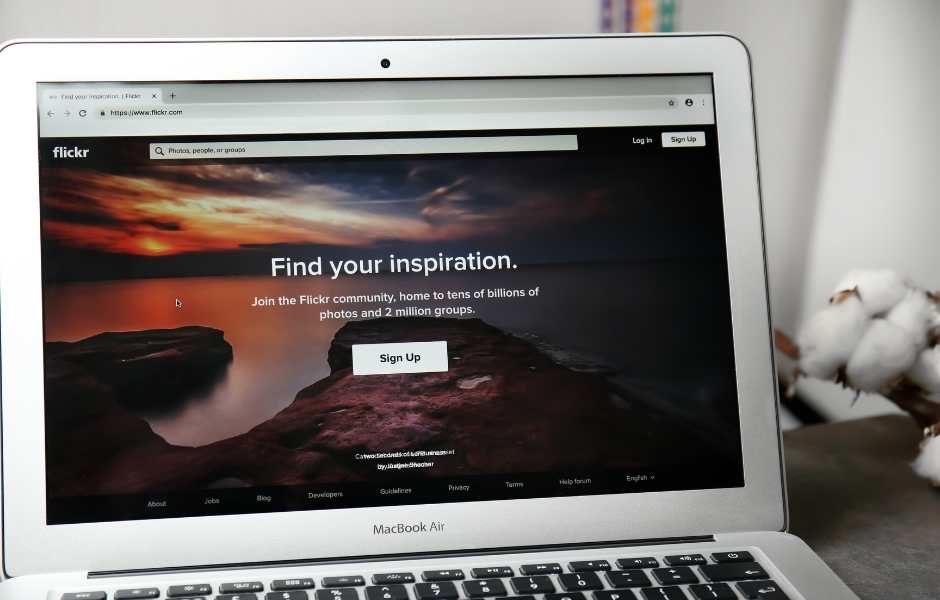This comprehensive guide to hosting multiple websites uncovers the best hosting options from shared hosting and VPS to cloud hosting and more.
In today’s digital age, the allure of launching and managing multiple websites has never been stronger. The diminishing cost of domain registration and web hosting has opened up a world of possibilities, enabling individuals and businesses to diversify their online presence and reach a broader audience.
Whether you’re an entrepreneur looking to expand your online ventures or a web developer catering to multiple clients, the prospect of managing several websites beckons.
However, with this surge in opportunities comes a critical decision: how and where to host these websites. The hosting solution you choose can significantly impact the performance, security, and ease of management of your web properties.
In this comprehensive guide to hosting multiple websites, we offer insights into the various hosting options available. From shared hosting to dedicated servers, and reseller accounts to cloud-based solutions, we explore the intricacies of each option, providing a detailed understanding of their advantages and limitations.
We will also examine the factors to consider when deciding whether to consolidate all your websites under one hosting provider or distribute them across multiple hosts for added flexibility and security.
Whether you’re a seasoned webmaster seeking to streamline your website management or a newcomer to the world of web hosting, this guide is your roadmap to mastering the art of hosting multiple websites.
By the end, you’ll be equipped with the knowledge and insights needed to make informed decisions about hosting solutions that best suit your unique online endeavors.
Contents
9 Options for Hosting Multiple Websites
When it comes to hosting multiple websites, you have several options, depending on your specific needs, technical expertise, and budget. Here are some of the best options for hosting multiple websites:
#1. Shared Hosting
Shared hosting is a popular web hosting solution for many website owners, particularly those with small to medium-sized websites. Multiple websites share resources on the same server.
This makes it suitable for small websites with low traffic. However, shared hosting can suffer from performance issues when one website experiences high traffic.
Bluehost’s shared hosting offers an affordable and user-friendly way to establish your website online. Benefit from assured reliability, automated security enhancements, data backup, and around-the-clock support.
InMotion’s shared hosting offers 24/7 human support, making it ideal for hosting small business websites. Enjoy efficient website management with an industry-leading control panel and web hosting that’s up to 20 times faster, all within your budget.
Their comprehensive solutions simplify website security and trustworthiness with free SSL, malware detection, automated security updates, and expert 24/7 assistance.
Here are some of the benefits of shared hosting:
- Cost-Effective: Shared hosting is one of the most affordable hosting options available. It’s an excellent choice for individuals, startups, or small businesses with limited budgets.
- Ease of Use: Shared hosting providers typically offer user-friendly control panels, such as cPanel or Plesk, making it easy for users, including beginners, to manage their websites, domains, and email accounts.
- Maintenance and Support: Most shared hosting providers handle server maintenance, security updates, and technical support. This means you don’t need to have in-depth technical knowledge to keep your website running smoothly.
- Scalability: Shared hosting plans often allow you to start with a small amount of resources and upgrade as your website grows. This scalability is helpful for businesses that anticipate growth over time.
- Quick Setup: Shared hosting plans are usually set up quickly, so you can get your website online within hours, if not minutes, after signing up.
- Server Management: You can focus on managing your website’s content and marketing, while the hosting provider takes care of server management, including hardware maintenance and server security.
- Shared Resources: Shared hosting means your website shares server resources (CPU, RAM, disk space) with other websites. While this can lead to performance issues in some cases, it’s generally sufficient for smaller websites with moderate traffic.
- Tech Support: Shared hosting providers typically offer 24/7 customer support to help you with any technical issues you may encounter.
- Security: Shared hosting providers implement security measures to protect your website and server from common threats. They often include firewalls, DDoS protection, and regular security updates.
- Email Hosting: Most shared hosting plans include email hosting, allowing you to set up professional email addresses using your domain name.
While shared hosting offers many benefits, it may not be suitable for large websites or those with high traffic demands.
As your website grows, you may eventually need to consider more robust hosting solutions like VPS hosting or dedicated hosting to ensure optimal performance and resource allocation.
#2. Virtual Private Server (VPS) Hosting
Virtual Private Server (VPS) hosting provides a virtual server environment for each website on a shared physical server with more resources and better isolation than shared hosting, making it suitable for medium-sized websites with moderate traffic.
It offers a more advanced and flexible hosting solution compared to shared hosting and an excellent choice for websites that have outgrown shared hosting and require more power, flexibility, and security.
VPS hosting offers a balance between performance, control, and cost-effectiveness, making it a preferred choice for many businesses and website owners.
Liquid Web’s Next-Gen VPS hosting is ideal for growing businesses that want an extra kick of memory or processing power. They offer fully managed, hosting solutions for reliability and powerful root access.
Hostinger’s VPS templates provide one-click software installation for customers’ Virtual Servers and assist users in setting up their applications within minutes.
You can explore a range of Linux-based operating systems for your virtual servers, easily manage them through a reliable control panel, and streamline the installation of web applications effortlessly. Here are some of the benefits of VPS hosting:
- Enhanced Performance: VPS hosting provides dedicated resources, including CPU, RAM, and storage, which means your website’s performance is less affected by the activities of other websites on the same server. This results in faster load times and a smoother user experience.
- Isolation: Each VPS operates in its isolated environment, ensuring that the actions of other users on the same physical server do not impact your server’s performance or security. This isolation enhances stability and security.
- Customization: VPS hosting allows you to configure the server according to your specific needs. You can install custom software, choose your operating system, and allocate resources as you see fit.
- Scalability: VPS plans often offer scalable resources, so you can easily adjust your server’s capabilities as your website grows. This makes it a suitable choice for websites with varying resource demands.
- Improved Security: The isolation of VPS environments makes them more secure than shared hosting. You have better control over your security settings, including firewall configurations and security software installations.
- Root Access: With most VPS plans, you have root or administrative access, giving you full control over the server. This is essential for developers and advanced users who need to customize the server environment.
- Reliability: VPS hosting is typically more reliable than shared hosting because it’s less affected by the actions of other users. Your resources are dedicated to your server, ensuring a consistent level of performance.
- Dedicated IP Address: VPS hosting often includes a dedicated IP address, which can be beneficial for SEO and maintaining a good online reputation.
- Backup and Recovery Options: Many VPS hosting providers offer backup solutions and disaster recovery options to help protect your data and website in case of unexpected issues.
- Technical Support: VPS hosting plans often come with higher levels of technical support compared to shared hosting. You can typically rely on more advanced technical assistance when needed.
- Affordability: While VPS hosting is more expensive than shared hosting, it’s a cost-effective option for websites that need more resources and control than shared hosting can provide, without the high costs associated with dedicated hosting.
#3. Cloud Hosting
Cloud hosting offers a flexible, reliable, and cost-effective hosting solution that can adapt to the needs of websites and applications of all sizes. It’s particularly well-suited for businesses and websites that require high availability, scalability, and performance.
Pressable Managed WordPress Hosting is perfect for agencies or companies managing multiple sites. This high-performance enterprise-grade, cloud-based platform is designed from the ground up for unmatched performance, security, and scalability.
Liquid Web’s Private Cloud service helps growing businesses switch from traditional hosting to a safer and more reliable virtual setup. It also allows current VMware users to move their work to a more affordable and fully managed system.
Cloudways’ managed cloud hosting platform offers scalability and high availability. You pay for what you use, making it ideal for websites with variable traffic patterns.
You can easily scale resources up or down, and cloud providers often have global server locations for better performance and redundancy. Here are the key benefits of cloud hosting:
- Scalability: Cloud hosting allows you to easily scale your resources up or down to meet changing demands. You can add more CPU, RAM, storage, or bandwidth on the fly, ensuring your website can handle increased traffic or resource-intensive tasks.
- High Availability: Cloud hosting utilizes a network of interconnected servers across multiple data centers. This redundancy minimizes downtime, ensuring your website remains available even if one server or data center experiences issues.
- Reliability: The distributed nature of cloud hosting enhances reliability. If one server fails, another takes over, ensuring consistent uptime. This is crucial for business-critical applications and e-commerce websites.
- Cost Efficiency: Cloud hosting follows a pay-as-you-go model, where you only pay for the resources that you use. This can result in cost savings for websites with varying traffic patterns, as you’re not locked into fixed pricing.
- Performance: Cloud providers offer powerful hardware and resources, enabling high performance. Additionally, you can choose data center locations to reduce latency and improve load times for a global audience.
- Flexibility: You can customize your cloud environment to match your specific requirements. This adaptability is valuable for various applications, from content websites to complex, data-intensive services.
- Security: Cloud hosting providers invest in robust security measures, including firewalls, DDoS protection, and encryption. Your data is often more secure in a well-maintained cloud environment than on a self-hosted server.
- Automatic Backups: Many cloud hosting services include automatic data backup and recovery solutions, ensuring that your data is protected from loss due to hardware failures or user errors.
- Resource Efficiency: Cloud hosting optimizes resource utilization, minimizing the environmental impact. You can easily adjust resources to match your needs, reducing energy waste.
- Global Reach: Cloud providers often have data centers in multiple regions and countries. This global presence allows you to serve content or applications to a geographically diverse audience efficiently.
- Collaboration and Remote Access: Cloud hosting facilitates remote work and collaboration by providing access to data and applications from anywhere with an internet connection. This is especially valuable in today’s remote work environment.
- Automatic Updates and Maintenance: Many cloud providers handle server updates and maintenance tasks, freeing you from these responsibilities and ensuring your infrastructure is current.
- API Integration: Cloud hosting platforms offer APIs that allow easy integration with other services, making them suitable for complex, multi-service architectures.
#4. Dedicated Hosting
Dedicated hosting is a high-performance hosting solution where an entire server is dedicated to a single client or organization. It is an excellent choice for large, high-traffic websites or applications and businesses that demand high performance, reliability, security, and control.
While dedicated hosting is a premium hosting option, the benefits it offers can be essential for mission-critical applications, e-commerce sites, or businesses with specific hosting requirements. It offers maximum performance and control, but it’s also the most expensive hosting option.
Liquid Web’s powerful dedicated server solutions include their best hosting features in every dedicated server plan offering high performance and locked-down security for any website or application.
InMotion’s fully managed dedicated server hosting combines robust cPanel support, top-tier hardware, affordability, and exceptional performance to provide blazing speed and remarkable value for your hosting needs.
Here are the key benefits of dedicated hosting:
- Maximum Performance: Dedicated hosting provides dedicated server resources, including CPU, RAM, storage, and bandwidth. This ensures consistent and high-performance levels, ideal for resource-intensive applications and high-traffic websites.
- Full Control: Clients have complete administrative control over the server, enabling customization of the operating system, software, and server configurations to meet specific needs. This level of control is essential for developers and businesses with unique requirements.
- Enhanced Security: Dedicated servers offer an extra layer of security as no other websites or clients are sharing the same server resources. This minimizes the risk of security breaches or vulnerabilities arising from neighboring websites.
- Isolation: The isolation provided by dedicated hosting guarantees that the performance and resources of your server are unaffected by the activities of other users. This is crucial for maintaining stability and reliability.
- Unique IP Address: Dedicated hosting typically includes a unique IP address, important for SEO and ensuring a good online reputation. It also prevents issues related to sharing an IP with other websites.
- Customization: Clients can install and configure software and applications to their specific needs. This flexibility is valuable for businesses with proprietary software or unique hosting requirements.
- High Uptime: Dedicated hosting often comes with service level agreements (SLAs) guaranteeing high uptime rates, ensuring that your website or applications are available to users at all times.
- Support and Management: Many dedicated hosting providers offer managed services, handling server maintenance, updates, and security. This is beneficial for clients who lack technical expertise or prefer to focus on their core business.
- Resource Allocation: Clients can allocate resources (CPU, RAM, storage) as they see fit, ensuring that critical applications or websites have the necessary resources to perform optimally.
- Data Privacy: With a dedicated server, you have complete control over your data, enhancing privacy and compliance with data protection regulations.
- Scalability: While dedicated hosting provides a single server, clients can scale their hosting environment by adding more dedicated servers or resources as needed.
- Global Reach: Clients can select the physical location of their dedicated server, allowing for the efficient delivery of content or services to a global audience.
- High-Bandwidth Access: Dedicated hosting often provides generous bandwidth allowances, ensuring fast data transfer speeds and responsiveness.
#5. Managed WordPress Hosting
Managed WordPress hosting is an excellent choice for individuals and businesses that want a hassle-free WordPress experience with top-notch performance, security, and expert support.
It offers several benefits that can significantly enhance the performance, security, and ease of management for WordPress users and allows WordPress users to focus on content and functionality while leaving the technical aspects to the hosting provider.
WordPress.com’s hosting plans offer managed WordPress hosting with unlimited bandwidth, blazing speed, top-tier security, and user-friendly multi-site management. Enjoy a free domain for a year, a 14-day self-service refund option, and complimentary migrations.
Kinsta’s managed WordPress hosting plans help you optimize server environments for WordPress, handle updates, backups, and security, and often support multiple websites on a single account.
Here are the key benefits of managed WordPress hosting:
- Optimized Performance: Managed WordPress hosting is fine-tuned for WordPress, providing enhanced performance through server-side caching, content delivery networks (CDNs), and optimized server configurations. This results in faster loading times and better user experience.
- Automatic Updates: Hosting providers take care of WordPress core, theme, and plugin updates, ensuring your website stays secure and up to date without manual intervention.
- Enhanced Security: Managed WordPress hosts implement robust security measures, including firewalls, malware scanning, and DDoS protection. This reduces the risk of security breaches and data loss.
- Expert Support: These hosting providers typically offer WordPress-specific support from knowledgeable experts who can assist with any WordPress-related issues, including troubleshooting, performance optimization, and customization.
- Staging Environments: Managed WordPress hosting often includes the ability to create staging environments, allowing you to test changes and updates before applying them to your live site, minimizing downtime and potential issues.
- Daily Backups: Most managed hosts perform daily backups of your website, ensuring that your data is secure and recoverable in case of unforeseen issues.
- Scalability: Managed WordPress hosting plans are designed to scale as your website grows, accommodating increased traffic and resource demands.
- Managed Updates: Hosting providers handle not only WordPress updates but also updates to the server environment, ensuring compatibility and performance.
- Content Delivery Network (CDN) Integration: Managed hosts often include CDN integration, distributing your website’s content globally to reduce latency and improve load times for users around the world.
- Simplified Management: Managed hosting providers offer user-friendly dashboards and tools to streamline website management, allowing users to focus on content and functionality rather than server maintenance.
- Developer-Friendly: For developers, managed WordPress hosting may provide features such as Git integration, SSH access, and advanced development tools for building and customizing WordPress sites.
- Guaranteed Uptime: Managed hosting services typically offer high uptime guarantees and service level agreements (SLAs) to ensure your website remains accessible to visitors.
- Resource Optimization: Managed WordPress hosting optimizes server resources to handle the specific requirements of WordPress, ensuring that your website runs efficiently and at peak performance.
- SEO Benefits: Faster load times, mobile responsiveness, and content delivery through CDNs can positively impact your website’s search engine rankings.
- Specialized WordPress Support: Managed WordPress hosting providers are well-versed in the unique needs of WordPress, offering insights and solutions for common WordPress challenges.
- One-Click Staging and Backup: Many managed hosting plans include one-click staging for testing and backup options, simplifying development and site management.
#6. Reseller Hosting
Reseller hosting is an appealing hosting solution that allows individuals or businesses to purchase server resources and then resell hosting services to their own clients.
Reseller hosting is an option for entrepreneurs and agencies looking to enter the hosting market, web developers who want to offer hosting as part of their services, or anyone who wants to supplement their income by reselling hosting services.
Namecheap’s Reseller Hosting Plans streamline web hosting management and offer cPanel for centralized control, and Softaculous for easy CMS setup. Web Host Manager (WHM) lets you manage client accounts separately, maintaining flexibility and customization.
InMotion’s Reseller Hosting Plans empower your reseller business with up to 20x faster NVMe storage, whether you’re starting from scratch or transferring an existing account, providing all the tools required to run your web hosting company and start generating income.
You can create private nameservers, enjoy unmetered bandwidth, add unlimited domains, and ensure client security with firewalls and anti-virus tools.
Here are the key benefits of reseller hosting:
- Revenue Generation: Reseller hosting allows you to generate revenue by selling hosting services to clients. It can be a profitable venture, especially if you can attract a stable client base.
- Cost-Efficient: Reseller hosting plans often provide server resources at a discounted rate compared to buying a dedicated server. This makes it a cost-effective option for those who want to offer hosting services without the high infrastructure costs.
- Infrastructure Management: The hosting provider manages server maintenance, hardware updates, and security, which means you can focus on selling hosting services rather than technical server management.
- White-Label Hosting: Many reseller hosting plans offer white-label solutions, allowing you to brand the hosting services as your own. This is valuable for building a professional hosting business with your branding.
- Client Control: You have control over the hosting accounts you provide to your clients. You can customize hosting plans, allocate resources, and set your pricing.
- Resource Allocation: You can allocate server resources such as disk space, bandwidth, and email accounts to suit the needs of your clients. This flexibility helps you tailor your services to various customer requirements.
- Multiple Domain Hosting: Reseller hosting often supports hosting multiple domains and websites on a single account, making it a practical solution for clients with multiple websites.
- Technical Support: Many reseller hosting providers offer technical support for both you and your clients. This can help you provide reliable support to your customers without needing in-depth technical expertise.
- Control Panels: Reseller hosting plans come with control panels like cPanel or WHM (Web Host Manager), which simplify account management and allow you to create and manage hosting accounts for your clients.
- Scalability: As your reseller business grows, you can easily upgrade your hosting plan to accommodate more clients and resources.
- Profit Margins: By setting your own prices and customizing plans, you can control profit margins and adapt to market conditions and customer demands.
- Diversify Services: In addition to hosting, you can offer additional services such as website design, maintenance, or other digital services to your clients, expanding your portfolio.
- Redundancy: Reputable reseller hosting providers often offer redundancy and backup solutions, ensuring data safety and reducing downtime.
- Global Reach: Many reseller hosting providers have data centers in multiple locations, allowing you to serve clients globally with low-latency access.
#7. Content Delivery Network (CDN)
Content Delivery Networks (CDNs) offer a range of benefits for websites and applications by optimizing content delivery, enhancing website and application performance, and improving the overall user experience.
Whether you have a small blog or a large e-commerce platform, CDNs can provide significant advantages by reducing load times, improving reliability, and ensuring global accessibility.
CDNs like Cloudflare and Akamai don’t host websites but distribute their content globally. They cache and serve website content from multiple locations to reduce latency and improve load times.
This is an important addition to other hosting options, especially for websites with a global audience. Here are the key benefits of CDNs:
- Faster Content Delivery: CDNs distribute content to multiple servers located in various geographic locations. When a user requests content, it is delivered from the nearest server, reducing latency and improving load times.
- Global Reach: CDNs have servers in multiple regions and countries, allowing websites to serve content efficiently to a worldwide audience. This global presence enhances accessibility and reduces the impact of network congestion.
- Reduced Server Load: By offloading content delivery to the CDN servers, the origin server experiences reduced load. This results in improved server performance and the ability to handle more concurrent connections and dynamic requests.
- Scalability: CDNs are designed to handle high-traffic loads. As website traffic spikes, CDNs automatically scale to accommodate demand, ensuring the website remains accessible and responsive.
- Reliability: CDNs offer redundancy, meaning that if one server or data center fails, content is seamlessly delivered from another, ensuring high availability and minimizing downtime.
- Improved User Experience: Faster load times and reduced latency result in an improved user experience. Visitors are more likely to stay on your website or use your application when content loads quickly and reliably.
- SEO Benefits: Search engines favor fast-loading websites. CDNs can improve your website’s search engine rankings by reducing load times and improving user engagement.
- Bandwidth Savings: CDNs can reduce bandwidth usage on your origin server, potentially saving you money with your hosting provider, especially if you pay for bandwidth.
- Security: CDNs offer security features like DDoS protection, web application firewalls, and SSL encryption, enhancing the security of your website or application.
- Load Balancing: CDNs can distribute traffic across multiple servers, optimizing server resources and ensuring efficient load balancing.
- Caching: CDNs often cache content at edge servers. Frequently accessed content is stored locally, reducing the need to repeatedly fetch the same data from the origin server.
- Support for Rich Media: CDNs are well-suited for delivering media-rich content like videos, images, and streaming services. High-quality media content is delivered with minimal buffering.
- Reduced Hosting Costs: CDNs can reduce the load on your origin server, potentially allowing you to use a less expensive hosting plan without sacrificing performance.
- E-commerce Benefits: CDNs are particularly beneficial for e-commerce websites. Faster load times and improved reliability can increase conversion rates and customer satisfaction.
- Mobile Optimization: CDNs optimize content delivery for mobile devices, improving the experience for users accessing your website or application on smartphones and tablets.
#8. Managed Hosting
Managed hosting providers save time, reduce stress, and ensure that websites run smoothly and securely by offering a range of benefits for those who want a worry-free hosting experience, allowing them to focus on their website’s content and functionality while leaving server management and technical tasks to professionals.
Liquid Web’s managed hosting products are suitable for businesses of all sizes, whether you’re an emerging startup or a well-established enterprise in need of advanced hosting solutions.
Flywheel’s managed hosting services help you handle server management, security, and performance optimization for you. These services are especially valuable if you want the benefits of a dedicated environment without the hassle of technical management.
Here are the key benefits of managed hosting providers:
- Expert Server Management: Managed hosting providers handle server setup, configuration, maintenance, and security, ensuring that your server environment is professionally managed and up-to-date.
- Server Security: Managed hosting providers implement robust security measures, including firewalls, malware scanning, and security patches, protecting your website from threats and vulnerabilities.
- Proactive Monitoring: They continuously monitor server performance and uptime, allowing for early detection and resolution of issues, minimizing downtime and disruptions.
- Automatic Backups: Managed hosting often includes automatic backup solutions, ensuring that your data is secure and recoverable in case of data loss or other unforeseen issues.
- Technical Support: Managed hosting providers offer 24/7 technical support, assisting you with server-related issues, including troubleshooting and performance optimization.
- Software Updates: They handle updates for server software, operating systems, and other components, ensuring that your environment remains secure and compatible with the latest technologies.
- Customization: Managed hosting providers can tailor the server environment to your specific needs, including installing custom software or configuring settings to meet your requirements.
- Content Delivery Network (CDN) Integration: They often integrate CDN services, improving website performance and reducing latency for users worldwide.
- Staging Environments: Managed hosting often includes the ability to create staging environments for testing updates and changes before applying them to the live site, reducing the risk of issues and downtime.
- Scalability: Managed hosting plans are designed to scale as your website grows, accommodating increased traffic and resource demands without the need for significant server management.
- Reliability: Managed hosting providers often offer service level agreements (SLAs) with uptime guarantees, ensuring that your website remains accessible to visitors.
- Optimized Server Resources: They optimize server resources to match your website’s requirements, ensuring that your site runs efficiently and at peak performance.
- Global Data Centers: Managed hosting providers often have data centers in multiple geographic locations, allowing you to serve content efficiently to a global audience.
- Enhanced Database Management: They often provide specialized database management and optimization services, ensuring the efficient and secure operation of your databases.
- Control Panels: Managed hosting plans come with user-friendly control panels for simplified server and website management, even for those with limited technical expertise.
- Managed DNS: Managed hosting providers often handle DNS (Domain Name System) management, ensuring reliable and secure domain name resolution.
#9. Control Panels
Control panels like cPanel, Plesk, and Webmin offer user-friendly interfaces for tasks such as domain creation, email setup, and database management, simplifying server and website management.
These control panels are frequently paired with different hosting options, streamlining the management of multiple websites.
The user-friendly interface, task automation, and robust management features not only save time and effort but also enhance security, simplifying website and hosting environment management.
With industry-leading cPanel and 24/7 customer support, you can efficiently manage and expand your websites. These control panels offer several benefits:
- User-Friendly Interface: Control panels are designed to be intuitive and user-friendly, making them accessible to individuals with varying levels of technical expertise. They streamline server and website management tasks, even for beginners.
- Efficient Domain Management: Users can easily manage domain names, including domain registration, DNS configuration, and domain aliases, without the need for extensive technical knowledge.
- Email Management: Control panels provide tools for creating and managing email accounts, forwarding, and autoresponders. Users can also set up spam filters and configure email client settings.
- File and FTP Management: Users can upload, download, and manage website files through a user-friendly file manager or FTP (File Transfer Protocol) interface. This simplifies website file operations.
- Database Administration: Control panels allow users to create, modify, and manage databases with ease. This includes setting up users, and privileges, and executing SQL queries.
- Software Installation: Control panels often offer one-click installation of popular software applications, including content management systems (e.g., WordPress), forums, and e-commerce platforms. This simplifies the process of building and maintaining websites.
- Security: Control panels provide features for securing websites and servers, such as SSL certificate management, IP blocking, and security scanning. Users can also configure firewall rules and perform security updates.
- Resource Management: Users can monitor server resource usage, including CPU, RAM, and disk space. This information helps ensure that the server is running efficiently and that resources are allocated appropriately.
- Backup and Restore: Control panels offer backup and restoration tools, allowing users to schedule automated backups and easily restore their websites or databases in case of data loss or errors.
- Customization: Users can customize server and website settings to match their specific requirements. This includes PHP configurations, error pages, and more.
- Collaboration: Control panels facilitate collaboration by allowing multiple users to access and manage different aspects of the server or website. This is especially valuable for web development teams or agencies.
- Remote Access: Control panels can be accessed remotely, enabling users to manage their servers and websites from any location with an internet connection.
- Logs and Reporting: Control panels provide access to server logs and reporting tools, helping users track server performance, visitor statistics, and error logs for troubleshooting.
- Scalability: Users can add or remove websites, domains, and email accounts, or allocate additional server resources as needed, allowing for scalability and adaptation to changing requirements.
- Multi-Server Management: Some control panels, like Plesk, allow users to manage multiple servers and websites from a centralized interface, simplifying complex hosting environments.
- Integration: Control panels often integrate with other server management tools and services, making it easier to work with various components of your hosting infrastructure.
How to Select the Best Multiple Website Hosting Solutions
Today, the cost of domain name registration and web hosting has considerably decreased, making it feasible to manage multiple websites without breaking the bank. If you’re considering operating multiple websites, it’s essential to explore the various hosting options available.
One crucial decision is whether to host all your websites with a single web hosting company. Many hosting providers offer packages that allow you to set up multiple sites under one account.
If you’re satisfied with your current hosting company, it offers the advantage of familiarity and a known track record of good service and support. Additionally, they may provide discounts for multiple sites, potentially reducing your overall costs.
On the flip side, opting for a different hosting provider enables you to compare the quality of service with your current provider. This diversity acts as a safeguard in case problems arise. It’s often wise not to place all your resources in one provider, as this can be advantageous in the event of technical issues.
Using a different host also results in distinct IP addresses for each of your websites, potentially benefiting your search engine rankings. This diversity can be valuable when building backlinks from external sites, as links originating from the same IP address may appear suspicious to search engines.
If you decide to host all your websites with one company, you have three primary options:
#1. Separate Accounts
By managing individual accounts for each website, you maintain complete autonomy and isolation, allowing for tailored configurations, independent performance, and enhanced security across your websites. This approach provides flexibility and control over each site’s unique requirements.
#2. Reseller Account
A reseller account acts as an intermediary between the hosting company and end-users. You can even use these hosting services for your own sites, effectively “reselling” hosting to yourself. This option consolidates all your websites under one hosting provider, simplifying support and management.
#3. Dedicated Server
Hosting on a dedicated server grants you complete control over the web server. You can install any software, choose your operating system, and allocate resources like memory and storage to your liking.
However, this comes with the responsibility of maintaining the server and managing the technical aspects. If you lack technical expertise, a managed dedicated server provided by the hosting company may be a suitable alternative, although it is pricier.
Dedicated servers offer complete control but require technical proficiency, while reseller accounts consolidate your websites and provide a single point of contact for support.
Each web hosting choice has its advantages and disadvantages, which should be considered alongside the budget and specific requirements of your websites.
When selecting the right hosting option, consider your specific needs and priorities, including website size, traffic, budget, and technical expertise. Prioritize security, backups, and uptime, regardless of the hosting solution you choose.
Also read:
- 5 steps to create a blog site and start blogging
- 3 essential services you need to start building an author platform
- The new website launch checklist for building a website from scratch
- 7 SEO benefits of WordPress for blogging
- Page speed best practices: Tips for speeding up your website
- How to optimize page load time and increase conversions
- 21 SEO tips for blogs: Bloggers SEO for beginners’ checklist
© 2023 – 2024, Priya Florence Shah. All rights reserved.
Priya Florence Shah is a bestselling author and an award-winning blogger. Check out her book on emotional self-care for women. Priya writes short stories and poetry and chills with her two-legged and four-legged kids in her spare time.
Discover more from Business & Branding Tips
Subscribe to get the latest posts sent to your email.