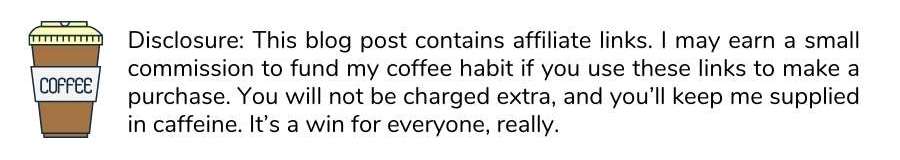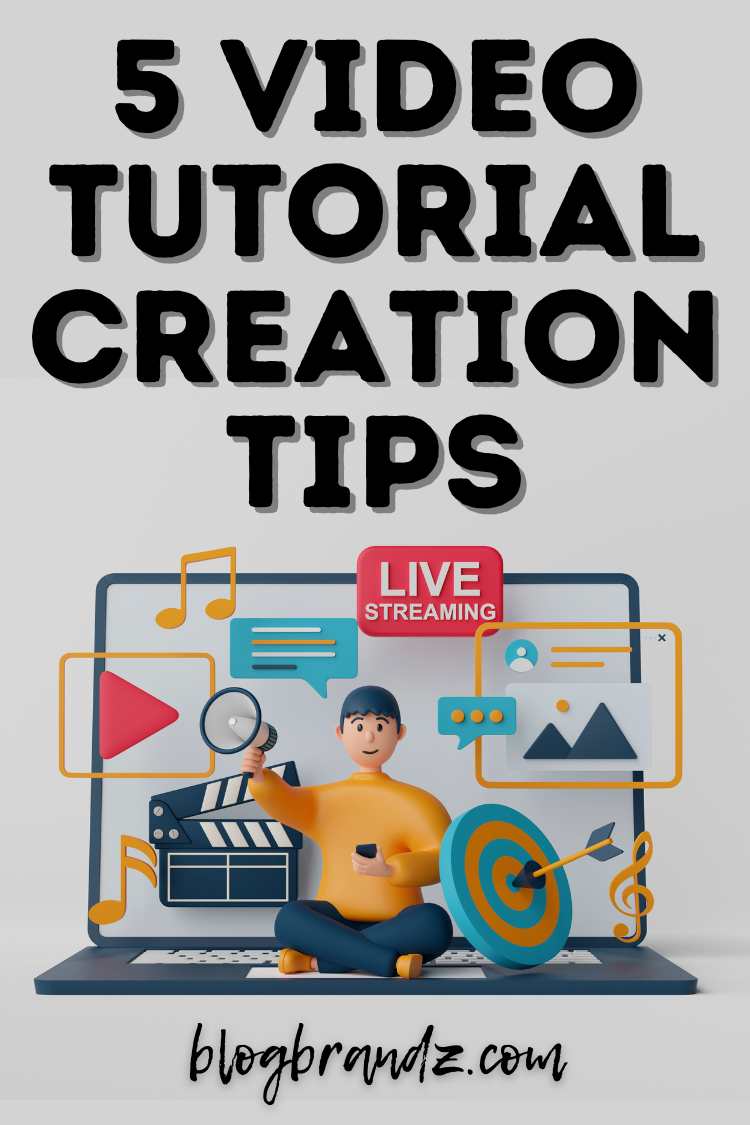Want to make video tutorials to promote your products and services? Use this video tutorial creation guide to make tutorial videos that captivate your audience.
The battle for attention online is fiercer than ever, with every entity striving to captivate an audience that is both engaged and intrigued.
Navigating through this era of intense competition, online businesses are grappling with unprecedented challenges in their quest to effectively promote their brands, products, and services.
Video tutorials are a beacon of hope that go beyond mere promotional tools having proven to be instrumental in fostering the overall growth of numerous brands.
Whether crafted by professional video production services or skillfully developed in-house, video tutorials have evolved into indispensable assets for coaches, consultants, and even e-commerce businesses, serving as a vital conduit for branding and product promotion.
In this blog, we unravel the secrets of creating compelling video tutorials for your products or services, offering insights that can elevate your marketing strategy to boost sales and conversions.
Prepare to embark on a journey where creativity meets strategy, and learn how to unlock the power of instructional content creation with the potential of video tutorials. Start making training videos that can propel your business and brand to new heights.
Contents
5 Video Tutorial Creation Tips to Make Tutorial Videos
By following the steps outlined in this video tutorial creation guide, you will find it easy to create an engaging and effective video tutorial for your product or service.
These carefully curated instructions are designed to demystify the process of video tutorial creation, empowering you to enhance your brand’s visibility in the competitive digital marketplace.
#1. Create a Storyboard
The journey of crafting a compelling video tutorial begins with the crucial task of choosing a topic that resonates with your audience. Spend some time conducting thorough research and identifying a subject that hasn’t been explored extensively by other creators, ensuring a fresh and unique perspective.
Your chosen topic must align seamlessly with the needs and interests of your audience, forming a connection that enhances engagement. Once you’ve pinpointed the ideal topic for your video tutorial, the next step involves translating your vision into a tangible plan through the creation of a storyboard.
Envision how you want the video to unfold, meticulously planning each shot and storyline to create a cohesive narrative. This strategic approach not only aids in maintaining a smooth flow during shooting but also streamlines the subsequent editing process.
To illustrate, imagine you’re creating a tutorial on innovative gardening techniques, and your research unveils a gap in content regarding vertical gardening hacks.
Your storyboard could then outline specific shots showcasing the step-by-step process of setting up a vertical garden, ensuring your audience receives valuable and previously untapped insights.
In this course on Storytelling through Video for filmmaking enthusiasts, you’ll create a meaningful story through video, with easy storyboarding, camera framing, movie transitions, and editing for impact.
#2. Write Your Video Script
Following the strategic selection of your video topic and the creation of a detailed storyboard, the next crucial step involves scripting your content in alignment with the established plan.
Write a video script that adheres to your storyboard, minimizing lengthy introductions to sustain audience interest. Tailor the length of your video to the specific needs of your chosen topic, ensuring a concise yet informative presentation.
Your video tutorial script should strike a balance between simplicity and coherence, maintaining a smooth flow throughout the video. For instance, if you’re creating an eye makeup tutorial for beginners, focus on simple techniques, use neutral tones, and provide clear, easy-to-follow instructions.
Clearly articulate your message, ensuring that your audience can easily grasp the information you’re conveying. Embrace authenticity in your delivery, allowing your genuine personality to shine through.
Express gratitude to your audience for investing their time in watching your product video, fostering a sense of connection.
AI writing assistants are revolutionizing the video content creation process by offering invaluable assistance in scriptwriting. These tools utilize advanced natural language processing algorithms to analyze data, trends, and user preferences.
The efficiency and data-driven assistance offered by tools like Jasper AI writer not only streamline the scriptwriting process but also contribute to creating content that resonates with target audiences, ultimately enhancing the overall quality of video production.
AI writer tools can help content creators craft engaging and impactful video tutorial scripts by generating insights, suggesting compelling narratives, and even providing language optimization.
These video script development courses will help you learn to write a robust script, enhancing your video tutorial’s overall quality and impact.
- Write a Script for a Product-Demo Video or Explainer Video
- Script Writing & Recording Voice Over for Explainer Videos
- How To Write Awesome Explainer Video Scripts In 3 Easy Steps
As an example, envision you’re creating a tutorial on innovative fitness routines, and your script emphasizes the importance of simplicity and gratitude, resonating with your audience’s desire for accessible and appreciative content.
#3. Record the Audio & Video
With your meticulously crafted script in hand, it’s time to transition into the recording phase of your video tutorial. The visual appeal of your chosen setting contributes significantly to the overall impression your audience will have.
Start by selecting a background that not only complements your content but also presents a polished and professional image. For example, when recording a tutorial on innovative kitchen gadgets, imagine utilizing a well-lit kitchen as your backdrop.
Use a high-resolution camera to highlight the intricate details of each gadget, and invest in a quality microphone to articulate your explanations with clarity, thereby elevating the overall production value of your video tutorial.
Select a high-quality camera and implement a well-thought-out lighting setup, utilizing natural daylight when possible. Ensure that your camera settings, including resolution (720p, 1080p, or higher) and frame rate (24fps, 30fps, or 60fps), align with the specific requirements of your project.
Stabilize your footage by using a tripod to eliminate any unwanted shaking that can detract from the viewing experience. Direct your attention to proper camera focus, ensuring that your product is showcased effectively and captures the viewer’s attention.
Invest in a good-quality microphone, recognizing the impact that clear and crisp audio has on the overall video quality. Choose a quiet environment with minimal echo, enhancing the audio experience for your audience.
The courses below will show you how to make video tutorials, promo videos, or online courses:
- Screen Recording – How to Record & Create Tutorial Videos
- Video Production & Video Creation From Beginners To Expert
- YouTube Creator Course: Audio & Video Production for YouTube
- Video Production Bootcamp: Videography, Cinematography+
- How to Produce Promotional Videos to Market Any Business
Remember that the combined quality of your video and audio components plays a pivotal role in determining the reach and engagement of your audience.
#4. Edit the Video Content
Now that you’ve captured your content on camera, the editing stage becomes the canvas where your creativity truly shines.
Editing not only enhances the visual appeal but also plays a pivotal role in captivating and engaging your audience. This is your opportunity to experiment, pushing the boundaries to bring out the best in your video.
During the editing process, you can select the most impactful segments from your recorded clips, trimming and refining them for maximum effect. Add compelling effects and seamlessly group different elements to create a cohesive and dynamic narrative.
For instance, if you’re editing a tutorial on the latest tech gadgets, envision employing sleek transitions and cutting-edge effects to mirror the innovation of the products, creating a visually stunning and memorable viewing experience for your audience.
You can easily create and publish stunning videos and viral-worthy content with Simplified’s Free AI-Powered Video Suite, featuring smart tools like AI Subtitles, Text-to-speech, and more.
You can create software training videos by employing screen capture techniques, capturing every detail to ensure comprehensive learning experiences. Explore some of the industry’s top editing applications, such as Adobe Premiere Pro, Final Cut Pro, and DaVinci Resolve to enhance your video content.
Delve into product video examples on platforms like YouTube to glean inspiration and insights into diverse editing techniques that can set your videos apart. Always remember that the editing phase wields significant power in influencing the engagement and reach of your videos.
These video editing courses cover a range of topics, from basic editing techniques to advanced post-production processes to help you refine your skills, unleash your creativity, and master the art of creating captivating and professional-looking videos.
- Video Editing Masterclass: Edit Your Videos Like a Pro!
- Learn How To Edit Your Makeup Videos For Social Media
- Video Editing: How to Edit Videos with Filmora 8
- Video Editing with Adobe Premiere Pro for Corporate Video
- ChatGPT For Video Creation & Editing Complete Guide
To ensure your video resonates with your target audience, seek feedback from friends or family. Their fresh perspective can highlight areas for improvement, helping you refine your content further. Consider this stage as the refining touch that elevates your video from good to exceptional.
#5. Promote the Finished Video
Congratulations, you’ve reached the ultimate step: sharing your meticulously crafted tutorial video across various social media platforms.
This pivotal phase demands attention to detail, starting with the inclusion of captivating captions and strategic hashtags in the video description. These elements not only enhance discoverability but also contribute to the overall engagement of your audience.
Employing the right YouTube SEO techniques is a game-changer, amplifying the video’s visibility and views. Optimize your content with relevant keywords, descriptions, and tags to ensure it resonates with your target audience and ranks prominently on search results.
Beyond social media, explore diverse channels to maximize your video’s reach. Each platform provides a unique opportunity to connect with different audience segments, broadening the impact of your video.
This tutorial from Simplified shows how to resize videos to fit custom and 40+ preset sizes in just a click to easily reuse content across multiple channels.
Share your videos on dedicated course pages, leverage sponsored posts in paid marketing campaigns, feature them prominently on your blog or YouTube channel, integrate them into your affiliate network, and incorporate them into your email marketing initiatives.
Simplified’s all-in-one design platform is powered by AI and provides all the content-creation tools you need in one app. It will help you design, scale, and publish videos directly to social media at lightning speed.
These video marketing courses will help you unlock the secrets to effective YouTube promotion and show you how to connect with your audience in a visually compelling and influential way to strategically leverage videos for maximum impact.
- YouTube Marketing 2024: YouTube SEO & Algorithms
- How to Start, Grow, and Monetize a YouTube Channel Fast
- Video Production Essentials: Create, Edit & Post Online
- Video Marketing Made (Ridiculously) Easy
Whether you choose a video explainer company or create a video for your product yourself, video tutorials are an effective tool to introduce your services or products.
From mastering screen recording for training videos to utilizing cutting-edge technology to create engaging, informative, instructional video tutorials, the steps above will help you elevate your video content creation game to provide greater value and empower your audience.
Video Production & Marketing Tutorials
- Video Creation Tools To Create Multimedia Content
- Simplified’s Free AI-Powered Video Suite
- Make Compelling Videos That Go Viral with MKBHD
- Create AI Spokesperson Videos with Text-To-Video AI
- 11 Faceless YouTube Channel Ideas for Introverts
- 7 Questions To Ask When Creating Personal Branding Videos
- MasterClass Filmmaking Courses With The Best Filmmakers Of All Time
© 2023 – 2024, Priya Florence Shah. All rights reserved.
Priya Florence Shah is a bestselling author and an award-winning blogger. Check out her book on emotional self-care for women. Priya writes short stories and poetry and chills with her two-legged and four-legged kids in her spare time.
Discover more from Business & Branding Tips
Subscribe to get the latest posts sent to your email.