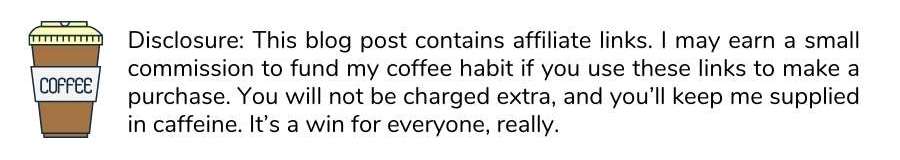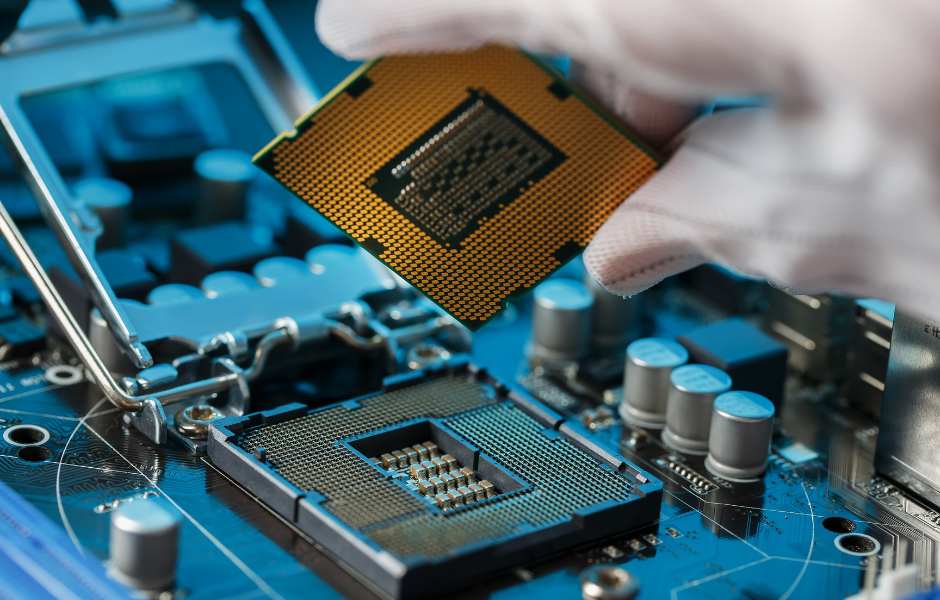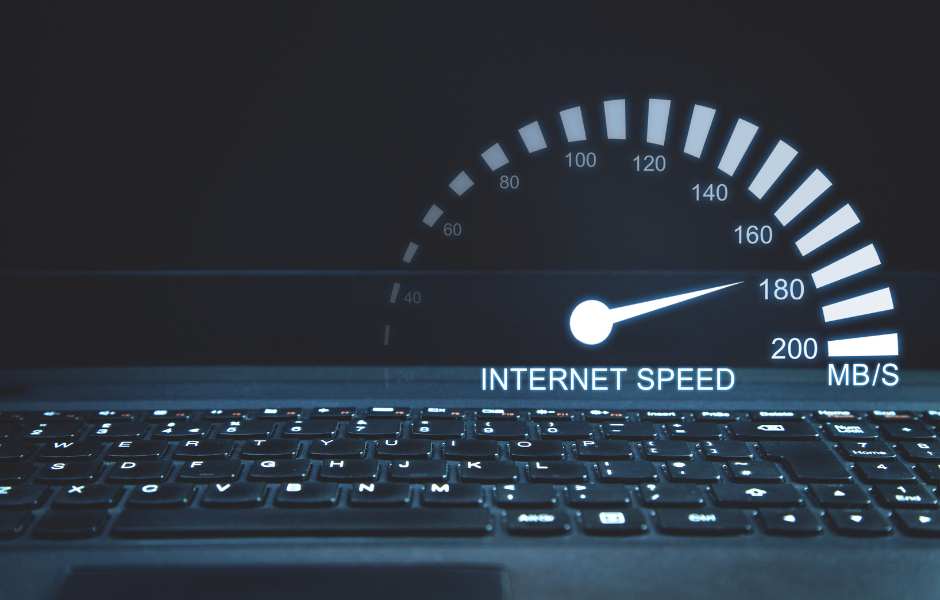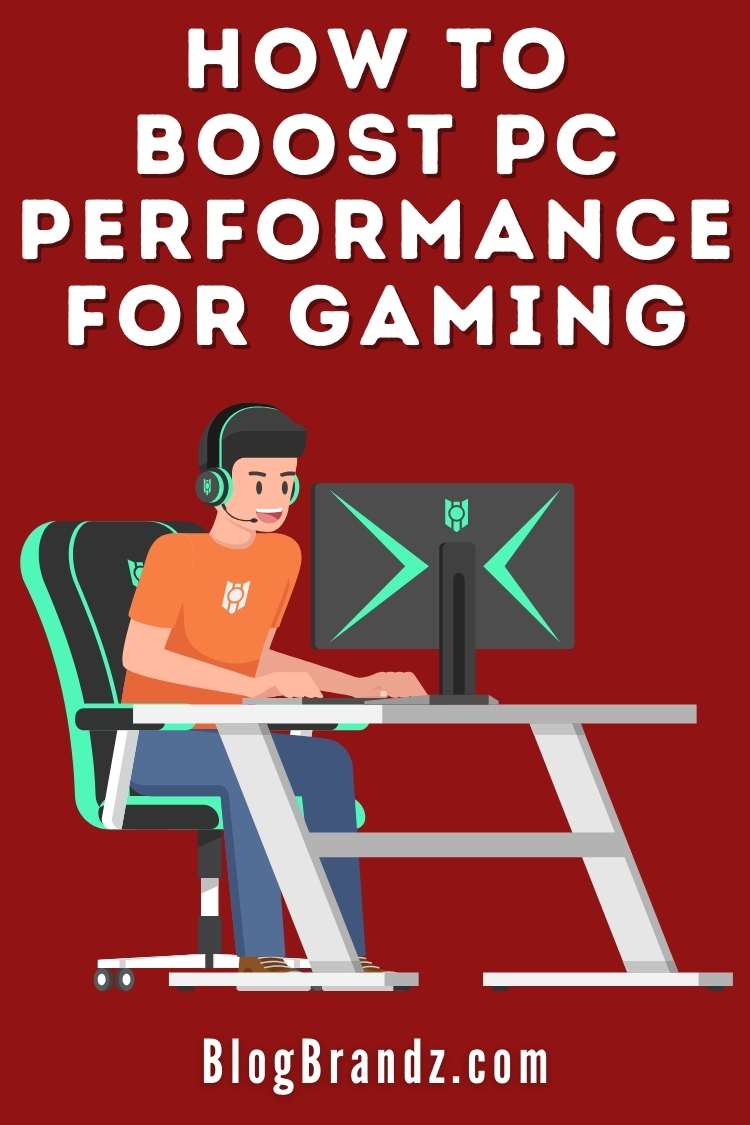Learn easy ways to boost PC performance with free software, apps, and programs that protect, clean, optimize, and speed up your system.
Boosting your PC’s performance is essential for smoother multitasking, faster load times, and improved user experience. Whether working, gaming, or streaming, a well-optimized computer ensures you can operate efficiently without frustrating slowdowns.
Regular performance boosts help extend your device lifespan, reduce lag, and increase productivity, making it easier to complete tasks and enjoy a seamless digital experience.
Contents
12 Easy Ways To Boost PC Performance with Free Apps
Whether for a casual user or a gamer, this guide will help you understand the best ways to boost PC performance using free tools, software, and simple tweaks.
#1. Uninstall Unnecessary Programs
Over time, your PC gets cluttered with programs you don’t use. These apps can slow down your system by running in the background and consuming memory and CPU resources.
One of the easiest ways to boost PC performance is to remove unused software. Use a free program to boost PC performance like IObit Uninstaller. It removes bloatware and unnecessary programs from your Windows PC, enhancing speed and performance.
The Powerful Uninstall technology allows for the removal of stubborn programs with a simple right-click. It quickly uninstalls unwanted applications with all associated files, scanning for leftovers in logs, folders, and registries.
IObit Uninstaller also safeguards your privacy by eliminating malicious browser plug-ins and toolbars that can steal data or slow your browsing experience.
The updated database identifies more harmful extensions across major browsers, while the new Browser Notification Block feature silences annoying pop-up notifications for a smoother online experience.
IObit Uninstaller simplifies running Android apps on Windows 11. By dragging an APK file onto the APK Installer, users can easily install and uninstall Android apps without hassle, making it a versatile free software to boost PC performance.
#2. Disable Startup Programs
Certain programs automatically start when you boot up your computer, which can make your system sluggish. Disabling unnecessary startup items can significantly improve your PC’s speed.
Here’s how to boost PC performance in Windows 10 and Windows 11:
- Press Ctrl + Shift + Esc to open Task Manager.
- Navigate to the Startup tab.
- Disable programs that you don’t need immediately.
This simple step can affect how fast your system responds when it starts and is a highly effective way to boost PC performance for free.
#3. Update Your Drivers
Frequent system crashes, freezing screens, or device issues may stem from outdated or missing drivers. Outdated drivers can cause hardware compatibility issues and performance bottlenecks.
Keeping your drivers up to date ensures that your hardware operates efficiently. Use a free program like IObit Driver Booster to update all your drivers. It swiftly checks, downloads, and installs the necessary drivers, even offline, to restore your PC’s performance.
IObit Driver Booster efficiently identifies broken or outdated drivers and offers built-in solutions for common Windows issues like sound, video, and connectivity problems. It also features a secure display driver uninstaller for completely removing AMD, NVIDIA, or Intel drivers and their remnants.
Is IObit Driver Booster safe? Yes! Because it supports over 9.5 million devices from 1,200+ brands, sourcing drivers directly from original hardware manufacturers and ensuring reliability.
With its user-friendly one-click interface and faster scanning and installation speeds, IObit Driver Booster makes driver management effortless. For ultimate convenience, activate Auto Driver Update to receive real-time driver updates.
This free software to boost PC performance is helpful for gamers looking to squeeze every bit of power from their graphics card or CPU.
#4. Update Software Regularly
Keeping software updated is essential for boosting PC performance. Updated applications often include performance enhancements, security patches, and bug fixes contributing to system stability.
By ensuring all software is current, you minimize vulnerabilities that could lead to malware infections, which can slow down your computer. Moreover, updated programs are typically optimized for better efficiency, enabling smoother and faster system operation.
Regular updates help maintain a healthier computing environment for improved performance and user experience. IObit Software Updater offers access to hundreds of software updates, safely updating over 700 applications with a single click to reduce security vulnerabilities.
It provides a carefully curated selection of reliable software across various categories, including a newly added AI Hub featuring tools like ChatGPT and Canva to enhance productivity.
IObit Software Updater optimizes update algorithms for a 150% faster update process to ensure timely notifications for available updates while maintaining strict installation protocols to prevent additional bundles or malware.
#5. Defragment Your Hard Drive
Disk fragmentation significantly slows down computers. If you’re using a traditional hard drive (HDD), defragmenting the hard drive can reorganize fragmented data, improving the speed at which files are accessed, and ensuring your system runs efficiently.
IObit Smart Defrag utilizes an enhanced multi-threading defrag engine and improved speed to ensure faster data access and optimal disk performance, resulting in quicker game launches and reduced file copy times.
As computers age, startup times increase. IObit Smart Defrag addresses this by enabling the Boot Time Defrag feature, which defragments files on the HDD that cannot be moved while the system is running, leading to faster startup.
Long game load times can be frustrating. Smart Defrag’s Game Optimize feature enhances gaming performance by quickly optimizing the selected game, ensuring a smoother gaming experience.
IObit Smart Defrag is one of the best apps to boost PC performance for free if you’re on Windows 8 or Windows 10.
#6. Clean Your System Regularly
A clean system is a fast system. Temporary files, cache, and other junk files can accumulate and slow down your system over time. One of the best ways to boost PC performance is by using cleanup tools like IObit Advanced SystemCare.
This free program boosts PC performance by scanning and cleaning junk files, fixing registry issues, and optimizing system settings for improved performance.
IObit Advanced SystemCare rebuilds and improves over ten essential tools, including Startup Manager, Resource Manager, Hardware Accelerator, MyWin10, and Large Files Finder.
#7. Optimize for Gaming
Gamers can benefit from optimizing their PC’s settings to prioritize performance during gameplay. Here are some tips to boost PC performance for gaming:
- Switch to a High-Performance power plan in Windows.
- Lower in-game settings to reduce the load on your system.
- Close background apps that consume memory and CPU power.
IObit Advanced SystemCare can further enhance gaming performance by efficiently allocating system resources. This user-friendly, all-in-one optimization tool offers a one-click solution to clean, optimize, speed up, and protect your computer.
The FaceID and Surfing Protection and Ads-Removal features enhance security by automatically detecting intruders and providing a secure, ad-free browsing experience.
These enhancements add extra layers of security and privacy to help unlock your PC’s full potential and make it run like new, making it a useful app for users searching for a freeware boost to PC performance.
#8. Disable Visual Effects
Windows has many visual effects like animations and shadows, that take up system resources. Disabling these effects can help improve performance, especially on older systems.
Here’s how to do it in Windows 10:
- Right-click This PC and select Properties.
- Click Advanced system settings.
- Under Performance, click Settings and choose Adjust for best performance.
This tweak is an easy way to boost PC performance for gaming or general use.
#9. Upgrade Your Hardware
While software changes can make a difference, hardware upgrades can give you the most noticeable boost in speed and performance.
For instance, adding more RAM or switching from a traditional hard drive to a solid-state drive (SSD) can dramatically improve your computer’s speed.
These are some things to boost PC performance that require a bit more investment but have long-term benefits for those needing a more powerful system.
#10. Use a VPN for Secure, Fast Internet
Slow internet speeds can also affect your PC’s performance, especially during online gaming or streaming.
A VPN can help maintain faster, more stable connections while protecting your privacy. Although VPNs don’t directly impact internal system performance, they can optimize your online experience.
AtlasVPN provides high-speed VPN servers optimized for smooth video streaming and online gaming while encrypting your data to protect your privacy online.
#11. Scan for Viruses and Malware
Viruses and malware can severely degrade your computer’s performance and slow it down. Regular antivirus and malware scans are crucial to maintaining peak performance and one of the best ways to boost PC performance.
Advanced SystemCare Ultimate is an all-in-one PC utility that enhances performance by up to 200% and offers real-time protection with Bitdefender. It shields against viruses, spyware, ransomware, and malware while securing personal data from unauthorized access and remote hacking.
Advanced SystemCare Ultimate also ensures safe online browsing with email protection, ad removal, anti-tracking, and phishing protection, optimizes system speed by cleaning junk files, managing startup items, and boosting internet speed for a smoother experience.
Protect your system with reliable antivirus and security tools like IObit Malware Fighter to scan and remove threats. This free program to boost PC performance can detect a wide array of spyware, ransomware, adware, Trojans, worms, keyloggers, and bots.
It can stop ransomware from attempting to break into your computer, encrypt important files, and block unauthorized access to your private data.
#12. Use a Password Manager
A password manager enhances online security and convenience while indirectly boosting PC performance. Generating and storing complex, unique passwords for each account reduces the need for repetitive password recovery processes that can slow down productivity.
A reliable password manager app like RoboForm Everywhere securely stores and manages passwords, reducing the risk of unauthorized access and making it easier to maintain strong, unique passwords across various accounts.
Roboform’s secure sharing features, cross-platform accessibility, and alerts for compromised passwords, further streamline user experience. It simplifies the login process with a single master password, automatically filling in credentials for websites and apps, thus saving time.
Best Apps to Boost PC Performance
Here’s a quick list of free programs to boost PC performance that you can try:
- IObit Uninstaller – Removes bloatware and unnecessary programs.
- IObit Driver Booster – Updates outdated drivers and ensures hardware compatibility.
- IObit Software Updater – Updates software to reduce the risk of vulnerabilities and hacking.
- IObit Smart Defrag – Optimizes hard drive performance by defragmenting data.
- IObit Advanced SystemCare – Multifunctional tool for cleaning junk files, managing startup programs, and optimizing settings.
- IObit Advanced SystemCare Ultimate – Enhances performance by up to 200% and offers real-time protection with Bitdefender.
- IObit Malware Fighter – Scans and removes malware that can slow down your system.
- Roboform Everywhere – Reliable password manager app that enhances security and convenience for personal and business users.
- AtlasVPN – For faster, secure online experiences.
Whether you’re looking for apps to boost PC performance or want to know how to boost PC performance for gaming, these tips will help you get the most out of your computer.
Free software to boost PC performance, simple manual tweaks, and regular maintenance, such as uninstalling unwanted programs, updating drivers, and scanning for malware, can keep your system running smoothly for years.
For users searching for free programs to boost PC performance, IObit’s tools provide comprehensive solutions, while gamers can benefit from optimizing system settings and disabling background processes.
Apply these methods to enjoy a faster, more efficient PC with improved gaming and multitasking capabilities while protecting your business from hackers and security threats.
© 2024, Priya Florence Shah. All rights reserved.
Priya Florence Shah is a bestselling author and an award-winning blogger. Check out her book on emotional self-care for women. Priya writes short stories and poetry and chills with her two-legged and four-legged kids in her spare time.
Discover more from Business & Branding Tips
Subscribe to get the latest posts sent to your email.