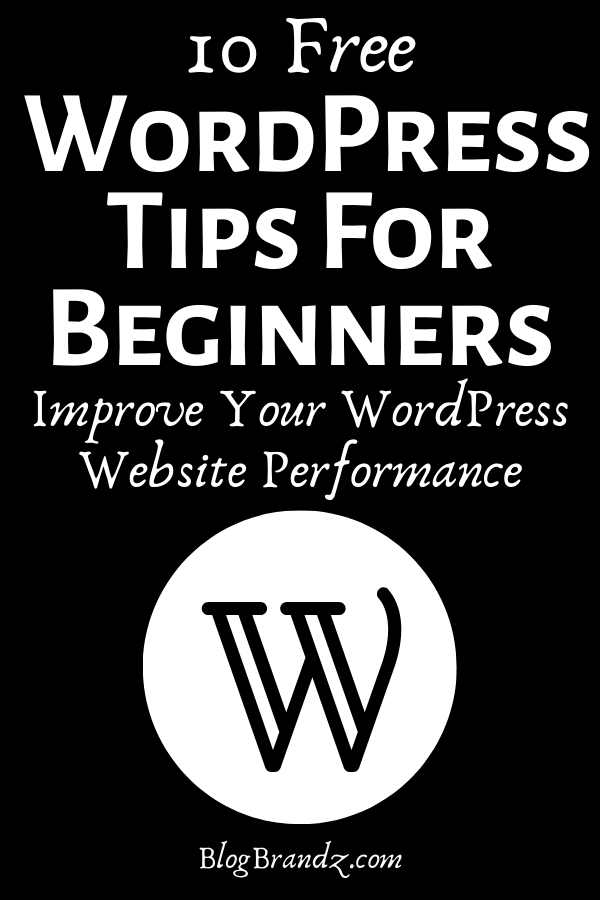These 10 essential WordPress tips will help business owners and WordPress beginners learn how to create a WordPress website that meets their needs.
Most top brands and companies are using WordPress as a website development platform. That’s because you don’t need to learn WordPress development or be a WordPress developer to know how to build a WordPress website from scratch.
WordPress is one of the few platforms that do not require a person to have hardcore programming skills. By using simple GUI and drag options, you can set up a highly professional website.
This also means that you do not have to search for a software vendor who would do all the programming work. With this WordPress tutorial for beginners, you can easily customize things and design a website that matches your business needs.
Contents
Top 10 Essential WordPress Tips for WordPress Websites
As a business owner, you want your website to reflect your business needs and if it doesn’t, it can become a problem if the website does not meet the purpose of promoting your products or services and getting customer attention.
Here are 10 WordPress tips to help business owners and WordPress beginners learn how to create a WordPress website that meets their needs.
#1. Don’t ignore image ALT tags
Inserting ALT tags for images may not seem very important but the reality is quite different. They are used by Google for SEO purposes and to help people with disabilities navigate your website better.
If the images on your website do not have ALT text, customers will not be able to find them. How can this cause issues? Today, customers look for pictures when they are placing orders as they’re more interested in how the product looks.
Making your images accessible and searchable makes it easier for your ideal customer to find them and improves your website’s SEO score.
#2. Always add a featured image
The importance of using visual content is increasing as buyers are interested in seeing how something looks before they make a decision to purchase it.
For a lot of people, reading details and going through text-based descriptions is boring, so they prefer visual sources like images and videos.
Featured images automatically appear with your post when it is shared on social media. So, even if someone is not interested in reading the text, they might want to learn more after seeing the image.
#3. WordPress security plugins are critical
Many well-known bloggers have had their blogs hacked because they ignored protective measures. Malicious code can disrupt your website and harm your visitors. Google will also ban a website that has malicious code installed.
When you’re running a website, data gets delivered and transferred over various networks and all of them are not totally secure. Normally, standalone anti-virus applications prevent the website from being affected.
The good thing about WordPress as a website development platform is that you do not need to install anything in addition to performing any function. There is a plugin available for everything including network security.
The important thing is that you need to install a reliable WordPress security plugin like Jetpack that also takes backups, to prevent hackers from installing viruses and malware.
Jetpack will prevent unwanted intrusions with effective brute force attack protection, malware scanning, and spam filtering and keep your site totally backed up in real-time with no storage limits and one-click restores.
#4. Post original and unique content
It’s hard to earn back the reputation of a website once it is lost. Publishers must ensure that their content is unique and original or visitors will lose trust if they come across content that they have read elsewhere (unless you provide attribution to the original source).
This creates a lack of trust and credibility in the mind of the customer. The easiest way to deal with this situation is by installing a WordPress plugin for plagiarism checks.
The Prepostseo online plagiarism checker is a top-notch application that meets all the requirements of writers. It offers 100% efficiency, so you don’t have to worry after the scan is completed.
#5. WordPress theme demos are essential
Many WordPress themes will allow you to perform a demo to check if the theme matches your website specifications.
This is an essential step before you apply the changes to the live website. It is better to see a demo so that no issues are experienced when implementing your new WordPress theme.
#6. Keep track of your website analytics
How do you know that your website is performing effectively as per your goals and objectives? You won’t know unless you track your traffic and analytics.
You must have an analytics tool like Google Analytics installed and track daily progress, traffic, and the source. This way, if there’s a performance-related issue, you can resolve it promptly.
#7. Brand image and theme selection
Don’t just select a WordPress theme because you like it. It has to go with your brand. This is something most website owners miss. They pick a theme only because the color palette is good or the image drawers are well designed.
These are not strong parameters to pick a theme. Your branding must be showcased throughout the website so select a WordPress theme that is relevant to your business and brand.
#8. Large images impact website performance
A website cannot convert without visual content but this does not mean that you need to use large images or ones that are not required.
Always remember that images exert a burden on network performance and affect usability and accessibility. To avoid this, compress images and upload them only when you need them.
#9. Detect and fix non-responsive pages
Technical issues that arise with the website can adversely affect user experience and mobile responsiveness is one of the primary issues that matter today.
Ensure that all your pages and page elements are responsive and easily accessible on all mobile devices.
If any of your pages are being updated or revamped, use redirection so that the target audience does not view any error message.
#10. Install live chat for customer feedback
How can you improve your website’s user experience when you don’t know what your customers are thinking? Receiving customer feedback is important because it helps you take care of flaws and errors that customers are facing.
For instance, if ten customers post a comment stating that the home page takes too long to load, that just means you need to work on it. Conversion rate optimization tools such as live chat software can help you understand what buyers are thinking.
Need a WordPress introduction to learn how WordPress works? Learn the steps to create a WordPress website from scratch with this WordPress tutorial step-by-step online course.
© 2020 – 2024, Lori Fitzgerald. All rights reserved.
Lori Fitzgerald writes for marketers and SEO tool users to help their websites rank on Google. She contributes articles about digital marketing, SEO techniques and tech and her articles have appeared on a number of websites.
Discover more from Business & Branding Tips
Subscribe to get the latest posts sent to your email.