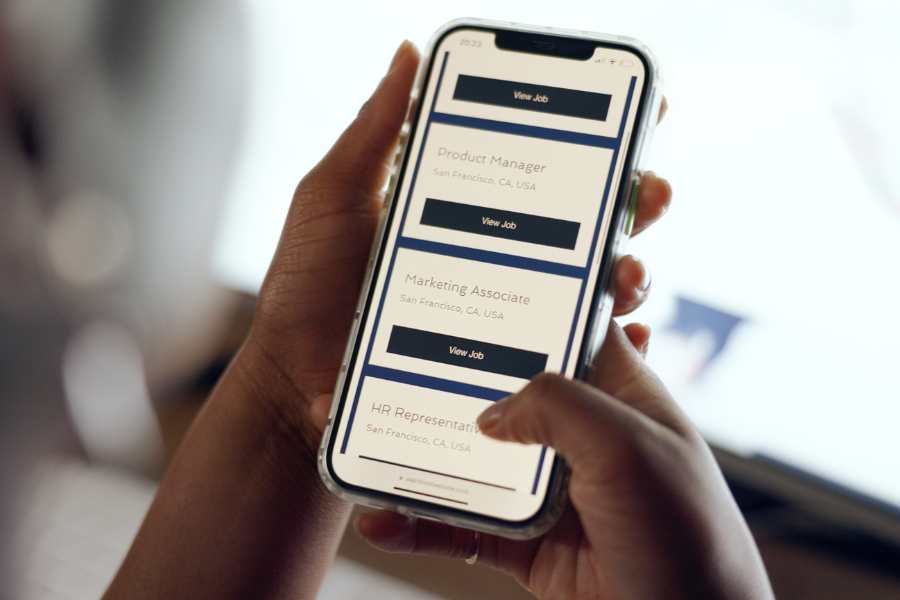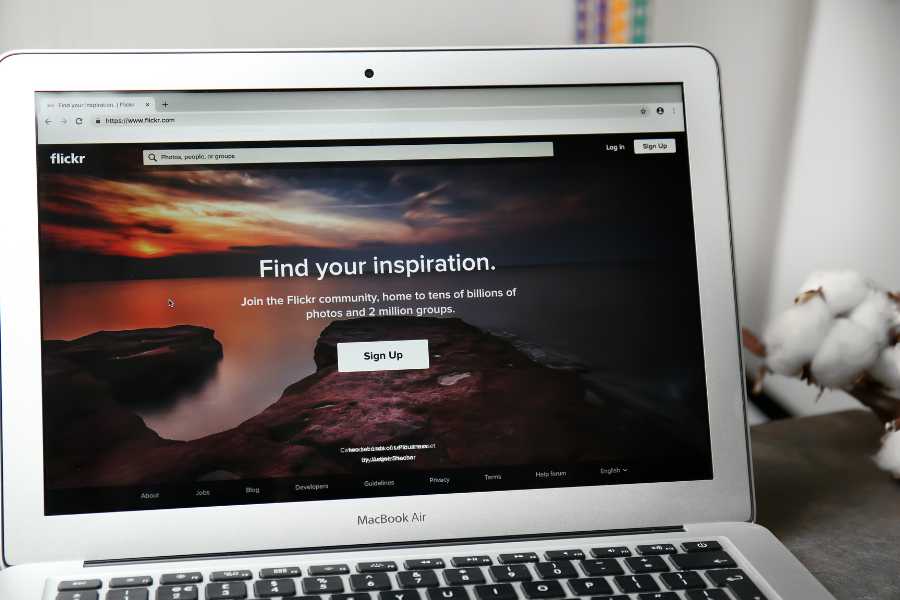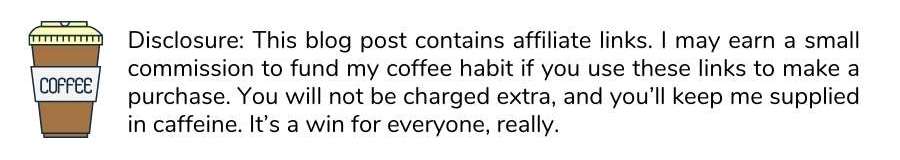
Want to know how to create a blog site? Learn how to build a blog quickly and easily with these steps in creating a blog website.
“How can I create a blog?”
In the dynamic realm of the digital age, where information reigns supreme, the desire to share thoughts, experiences, and expertise has given rise to a resounding question among aspiring wordsmiths and content creators: How to build a blog?
The quest for a virtual space to unleash one’s creativity, insights, or business endeavors has become a common pursuit, echoing the heartbeat of a generation eager to carve its presence on the vast canvas of the internet.
In this comprehensive guide, we embark on the journey to unravel the mysteries of crafting a digital haven – a blog site that not only speaks volumes but also beckons readers from the far reaches of the web.
From learning how to build a blog to brand yourself online to exploring ways to start creating a blog free of charge, join us as we navigate the landscape of possibilities and empower aspiring bloggers to bring their visions to life.
After all, in the symphony of the online world, your blog can be the melody that resonates across screens and hearts.
Contents
How to Create a Blog Website
If you’re looking for a creative way to share your opinion or promote your services and products you need to learn how to create a blog site or a blog. This article provides a step-by-step guide for learning how to create blogging websites.
#1. Define Your Blog Niche
Determine your blog’s purpose, whether personal, professional, hobby-related, or niche-focused. Define your target audience and select a specific niche or topic that aligns with your interests and audience preferences.
This foundational step clarifies your blog’s direction and ensures you create content tailored to your readers’ needs and expectations. Defining your blog niche is a pivotal step that shapes your content strategy and attracts a specific audience.
Follow these steps to choose your blog niche:
- Identify Your Interests: Consider topics that genuinely interest and excite you. Passion fuels dedication and creativity.
- Assess Your Expertise: Evaluate your knowledge and expertise in various subjects. A well-informed blogger adds credibility to their content.
- Research Market Demand: Investigate what topics are currently trending and in demand within your chosen field. Tools like Google Trends and keyword research can provide insights.
- Consider Audience Needs: Think about what your target audience is looking for. Addressing their needs or providing solutions builds a loyal readership.
- Analyze Competitor Landscape: Research competitors in your chosen niche. Identify gaps or areas where you can offer a unique perspective or better content.
- Evaluate Monetization Opportunities: Consider the potential for monetization within your niche. Are there affiliate programs, products, or services you could promote?
- Define Your Unique Angle: Determine how to approach your chosen niche uniquely. This could involve a specific writing style, perspective, or content format.
- Refine Over Time: Your niche may evolve as you gain insights and feedback. Be open to refine your focus based on what resonates most with your audience.
By combining personal passion, expertise, market demand, and a unique approach, you can define a blog niche that not only aligns with your interests but also resonates with your target audience, laying the foundation for a successful and fulfilling blogging journey.
#2. Choose a Blogging Platform
Choosing the right blogging platform is crucial for your online presence. Each platform, from the versatile WordPress to Google’s Blogger and content-centric Medium, has advantages and drawbacks.
You can create a blog free on WordPress.com, Blogger, or Medium. These blogging platforms provide an accessible and easy way to share your thoughts and content with a global audience.
They also come with a community of bloggers which can help boost your reach and engagement. But, while options like Blogger, Medium, and WordPress.com offer simplicity, WordPress.org – the self-hosted version, stands out for its unparalleled flexibility and control.
Blogging on WordPress
WordPress, encompassing WordPress.com for a hosted solution and WordPress.org for a self-hosted one, is renowned for its popularity, offering a spectrum of flexibility suitable for beginners and advanced users alike, with a rich ecosystem of themes and plugins.
Pros:
- Versatility: Offers flexibility for both beginners (WordPress.com) and advanced users (WordPress.org).
- Large Community: A vast community provides support, plugins, and themes.
- Customization: Extensive theme and plugin options for personalized design and functionality.
- SEO Capabilities: Strong SEO tools and plugins for better search engine visibility.
Cons:
- Learning Curve: WordPress.org requires more technical know-how.
- Cost: While WordPress.com is free, advanced features and a custom domain may incur costs.
- Maintenance: Self-hosted WordPress (WordPress.org) needs regular updates and maintenance.
Learn how to build a killer WordPress.com website that is guaranteed to impress with this fundamentals course.
Blogging on Blogger
Blogger, a Google-owned platform, is a straightforward, free option, ideal for beginners.
While it offers ease of use and seamless integration with Google services, its limitations in design options and ownership concerns might be notable considerations for those seeking a more customizable and independent blogging experience.
Pros:
- Free: Fully free with a Google account.
- Easy to Use: Simple interface, suitable for beginners.
- Google Integration: Seamless integration with other Google services.
Cons:
- Limited Design Options: Limited compared to other platforms.
- Ownership Concerns: Google owns the platform; you don’t have full control.
- Outdated Templates: Limited template designs compared to modern alternatives.
Blogging on Medium
Medium, a platform emphasizing simplicity and content creation, presents an appealing option for creating a blog site with its user-friendly interface and built-in audience.
However, its limited customization features and challenges in monetization may be factors to weigh against its streamlined setup for writers seeking a straightforward publishing experience.
Pros:
- Simplicity: User-friendly interface with a focus on writing.
- Built-in Audience: Medium has an existing reader community.
- Minimal Setup: No need for domain registration or hosting.
Cons:
- Limited Customization: Limited design and layout customization options.
- Monetization Challenges: Limited options for monetizing your content.
- Dependency: You rely on Medium’s algorithms for content visibility.
Why Choose Self-Hosted WordPress?
Self-hosted WordPress (WordPress.org) is often preferred by professional bloggers for several compelling reasons:
- Full Control: WordPress.org users have complete ownership and control over their website, including content, design, and functionality. This is crucial for establishing a unique online presence.
- Extensive Customization: WordPress.org provides a vast library of themes and plugins, allowing users to tailor their site’s appearance and features to meet specific needs. This level of customization is unmatched by many other platforms.
- Monetization Opportunities: Unlike some other platforms, self-hosted WordPress doesn’t impose restrictions on monetization. Bloggers can explore various income streams, such as advertising, sponsored content, and affiliate marketing, without limitations.
- Scalability: WordPress.org is scalable and can handle significant quantities of traffic and content. This scalability is essential for bloggers aiming for long-term growth and increased audience engagement.
- Community Support: The WordPress community is extensive, with forums, tutorials, and resources available. This support network can be invaluable, especially for users who may encounter technical challenges or need advice on optimizing their websites.
- Search Engine Optimization (SEO): WordPress.org provides robust SEO capabilities, enabling users to optimize their content for search engines. This contributes to better visibility and ranking in search results.
- Professionalism: Self-hosted WordPress allows users to have their own domain name (e.g., www.yourblog.com), contributing to a more professional and brand-focused image. This is essential for bloggers aiming to build a distinct online identity.
- Ownership and Portability: Users have complete ownership of their content and can easily migrate their website to a different hosting provider if needed. This ensures data portability and mitigates the risk of losing content.
Self-hosted WordPress (WordPress.org) entails a steeper learning curve for beginners due to its technical demands. Users must bear the costs of web hosting and a domain name, posing financial considerations.
Additionally, the responsibility for updates, backups, and security rests on the user, requiring a proactive approach to website maintenance. However, the advantages in terms of control, customization, and growth potential make it a preferred choice for professional bloggers and businesses.
While each blogging platform has its merits, self-hosted WordPress stands out for its versatility, control, and extensive community support. It’s ideal for those seeking a highly customizable and scalable solution, especially if long-term growth and monetization are priorities.
However, for beginners or those focused on simplicity, other platforms like Blogger or Medium may be more suitable.
Resources:
#3. Choose a Domain Name and Hosting
When creating an online presence for your business or blog, the domain name you choose is very important. Use a reliable domain registrar; where possible, look up more alternatives and variations to your first choice.
When choosing a domain name, prioritize uniqueness and memorability to reflect your blog’s content. The domain name should be easy to spell, and where possible, avoid numbers and hyphens as visitors will be put off. The domain name must also reflect your business name.
Your blog hosting company may offer a free domain name as part of the package. This may not always be a good way to go, as the domain name does not necessarily belong to you.
It is always better to buy a domain and hosting package. While it’s usually easy to change web hosts, the host may not be cooperative if the domain is not in your own name.
If opting for a self-hosted platform like WordPress.org, consider web hosting providers that allow the management of multiple blogs under a single account, streamlining the process for users with diverse online ventures.
You can find a host with a one-click install of WordPress and other software like Bluehost, a top-recommended WordPress hosting provider that offers easy blog setup with WordPress.
- Define Your Blog’s Niche and Purpose: Clearly outline your blog’s focus and purpose to guide your domain name choice.
- Brainstorm Unique and Memorable Options: Generate a list of potential domain names that are distinctive and easy to remember.
- Research Keywords: Incorporate relevant keywords into your domain to enhance search engine optimization.
- Check Availability: Verify the availability of your chosen domain name using domain registration services.
- Choose a Domain Extension: Select a suitable domain extension (.com, .net, .org) based on your blog’s nature and target audience.
- Ensure Brand Consistency: Align your domain name with your brand for cohesive online representation.
- Evaluate Web Hosting Needs: Assess your blog’s requirements (e.g., traffic volume, features) to determine suitable hosting specifications.
- Research Hosting Providers: Explore reputable hosting providers with positive reviews and reliable services.
- Consider Budget: Determine your budget for hosting services, considering any introductory offers or long-term plans.
- Evaluate Features and Support: Examine hosting packages for features like bandwidth, storage, and customer support to meet your blog’s demands.
- Check Scalability: Choose a WordPress hosting plan that accommodates potential blog growth, ensuring scalability.
- Review Security Measures: Prioritize hosting providers with robust security features to protect your blog from potential threats.
- Explore Additional Services: Assess additional services offered by hosting providers, such as SSL certificates and automatic backups.
- Check Hosting Multiple Blogs: If you’re planning to host multiple blogs, confirm that the hosting provider supports this under a single account.
- Read User Reviews: Research user reviews and testimonials for insights into the hosting provider’s reliability and customer satisfaction.
- Consider Technical Support: Prioritize hosting services with responsive and knowledgeable customer support to address potential issues promptly.
- Choose and Register Domain: Once satisfied, register your chosen domain name and select a suitable hosting plan with your preferred provider.
- Configure DNS Settings: Set up Domain Name System (DNS) settings to connect your domain name with your hosting provider.
With these instructions, you can secure an appropriate domain name and reliable web hosting, laying a strong foundation for your blog’s success.
Also read:
#4. Set Up a Blog Website
After installing your chosen blogging platform, such as WordPress, onto your hosting account as per the provider’s guidelines, proceed with customizing the design and layout to align with your preferences.
When you create a blogging site look for responsive WordPress themes and plugins to customize the look and feel of your blog, enhance functionality, and create an aesthetically pleasing interface.
Prioritize a mobile-friendly design to accommodate the growing mobile user base. This emphasis on responsiveness ensures a seamless and enjoyable browsing experience, attracting and retaining a diverse audience across smartphones, tablets, and other mobile platforms.
Optimize your blog’s readability and user experience for various devices. Test your blog site thoroughly to ensure optimal functionality. Check for responsiveness, cross-browser compatibility, accessibility, and smooth navigation.
Verify that all features, including contact forms and social media integrations, work seamlessly. Once satisfied with the design and functionality, it’s time to launch your blog for public access.
Before making it live, double-check for any broken links or missing elements. This WordPress for Beginners Course will teach anyone to build a functional, beautiful, responsive website with WordPress that looks great on all devices.
Consider gathering feedback from friends or colleagues to address any potential issues that may have been overlooked. For an impactful launch, create engaging introductory content and share your blog on social media platforms to attract an initial audience.
Regularly monitor your blog’s analytics to assess performance, making adjustments as needed. This meticulous approach will ensure a successful and refined launch of your blog to the online community.
#5. Install Essential Plugins
For bloggers, essential plugins enhance functionality and optimize their WordPress websites. Here are some essential WordPress plugins or widgets to enhance functionality.
- Rank Math: Boosts blog search engine optimization (SEO) with tools for content and meta-tag optimization, manages redirects, and more.
- Akismet Anti-Spam: Effectively filters and blocks spam comments, maintaining a clean and professional comment section.
- W3 Total Cache: Improves site speed and performance by caching static files.
- UpdraftPlus: Ensures regular backups of your site, safeguarding against data loss.
- Jetpack: Offers a suite of features, including security, page speed optimization, site stats, social sharing, and email subscriptions, streamlining website management.
- WPForms: Simplifies form creation, enabling easy integration of contact forms, surveys, and user feedback.
- Smush: Optimizes images to improve site speed without compromising quality.
Regularly update these plugins (or turn on auto-update) to benefit from the latest features and security enhancements, ensuring a well-maintained and high-performing blog.
Also, read:
- Best WordPress Themes, WordPress Plugins & WordPress Design Services
- 7 Essential, Must-Have WordPress Plugins For Bloggers
#6. Ensure Legal Compliance
For legal compliance, bloggers must integrate plugins that address GDPR, cookies, privacy policy, and affiliate agreement requirements. Key plugins include:
- iubenda: Generates customizable and legally compliant privacy and cookie policies, manages cookie consent banners, ensures compliance with GDPR regulations regarding user privacy and data tracking, and helps bloggers comply with global data protection standards.
- WP AutoTerms: Facilitates the generation of essential legal pages for bloggers such as Privacy Policy, Terms of Service, and Disclaimers to meet legal requirements.
- Google Analytics Dashboard for WP: Enables anonymization settings for GDPR compliance when using Google Analytics, ensuring user data protection.
- ThirstyAffiliates: Manages affiliate agreements, ensuring proper tracking, reporting, and compliance with affiliate marketing regulations.
These WordPress plugins collectively help bloggers navigate the complex landscape of legal compliance, fostering transparency, user trust, and adherence to various regulations governing online content and marketing practices.
Regularly update these plugins to stay abreast of legal changes and maintain a compliant online presence.
#7. Create and Publish SEO Content
Content is the most important aspect of creating a blogging site. It defines what your blog is all about and publishing content consistently is the best way to guarantee repeat visitors and optimize your blog for search engines.
Develop a comprehensive content strategy outlining topics, frequency, and target audience engagement. Ensure that your About and Contact pages are well-written to give the visitor a true sense of the person or company behind the blog.
Craft valuable, evergreen, unique, and original content incorporating a blend of text, images, and multimedia to enhance the reader experience.
Implement strategic optimization techniques for content, meta tags, and images, ensuring that your blog ranks well in search results and attracts a broader audience interested in your niche or topic.
Julia McCoy’s AIO Blogger Course is designed to help bloggers eager to build their own AI-optimized blog that not only attracts genuine traffic but also translates into revenue.
An authority site is a blog or website that shows in-depth knowledge or “authority” in a specific niche. Your aim should therefore be to create a blog site that would reflect all these qualities.
If your blog site cuts across several niches, you can hire experts in each niche to create up-to-date, relevant, and authoritative content for your users.
Leverage these bloggers’ SEO best practices to heighten your blog’s visibility on search engines. Maintain consistency in publishing to keep your audience engaged and encourage return visits to your blog.
Also read:
- Best SEO Content Writing Tools To Write SEO-Friendly Articles
- How To Create Original Content From AI-Generated Content
- SEO Content Writing Tutorial: How To Start Content Writing For The Web
- 10 Tips To Find The Best Blog Content Writing Topics
- 10 Techniques Of Writing Headlines For Clicks & Conversions
- 10 Steps To Writing High-Quality Blog Posts
#8. Set Up Social Media Integration
Establish dedicated social media accounts for your blog on platforms like Instagram, Twitter, and Facebook. Regularly share your content, engaging with your audience and utilizing relevant hashtags to broaden your reach.
Enhance your blog’s social media presence by installing social sharing plugins, enabling seamless integration of share buttons. They encourage readers to easily distribute content across various platforms, amplifying its reach and fostering community engagement.
To broaden your blog’s influence, consider utilizing a blog-to-video converter that repurposes your written content into engaging short-form videos. Platforms like YouTube and TikTok cater to audiences who prefer visual content.
Capitalize on this trend by creating visually appealing videos summarizing key blog points, reaching a wider audience, and enhancing your blog’s impact. Consistent social media activity enhances visibility, attracts followers, and drives traffic to your blog, fostering a thriving online community.
Also read:
- How To Get Social Media Content Ideas For Engaging Social Media Posts
- 50 Ways To Increase Social Media Engagement
#9. Engage with Your Audience
Build an engaged community by responding promptly to comments on your blog, fostering a sense of connection with your readers.
Additionally, enrich your communication strategy by considering the creation of a newsletter, and keeping subscribers informed about the latest content, exclusive updates, and special offers, further solidifying reader engagement.
WordPress plugins like Jetpack offer an economical way to set up email notifications without investing in a separate email marketing tool. Jetpack provides features like email subscriptions, allowing readers to receive updates when new content is published.
By leveraging such plugins, bloggers can efficiently manage email communications within their WordPress dashboard, saving costs associated with standalone email marketing services.
The Jetpack email newsletter integration streamlines the process, making it accessible to bloggers without needing a dedicated email marketing tool.
#10. Promote Your Blog
The final crucial step in creating a successful blogging site is building traffic. Implement a multifaceted approach, leveraging various techniques to generate backlinks and promote your blog.
Embrace guest blogging opportunities to tap into new audiences and create valuable connections within your niche. Learn how to use Pinterest to build traffic to your blog.
By diversifying your traffic-building efforts, you increase the visibility of your blog, attract a broader audience, and establish a solid foundation for long-term success in the competitive online landscape.
Also read:
- How Link Building in SEO Can Boost Google Search Ranking
- Free Pinterest Training & Pinterest Courses For Bloggers
- How To Increase Website Traffic Without Creating New Content
- 45 Blog Promotion Tips – The Always Updated List
- SEO Blogger Outreach: 4 Rules Of An Impeccable Outreach Strategy
#11. Regularly Update and Maintain
Consistency is key; regularly update your blog with fresh, valuable content to maintain reader interest.
Conduct regular SEO and content audits to maintain your blog’s SEO friendliness, ensuring that it aligns with the latest search engine algorithms, optimizing keywords, and enhancing content relevance for sustained visibility and organic traffic growth.
You can perform an in-depth SEO Analysis of your blog with Rank Math’s Free SEO Analyzer. See if your pages are optimized and get actionable data if they aren’t.
Prioritize the security and performance of your site by keeping software, themes, and plugins up to date. This proactive approach ensures a seamless, secure, and optimized experience for you and your audience.
Also read:
#12. Implement Monetization Strategies
For those aiming to monetize their blog, explore diverse avenues such as Google AdSense, affiliate marketing, and sponsored content collaborations.
Google AdSense facilitates ad revenue, affiliate marketing allows commission-based earnings and sponsored content provides opportunities to partner with brands, diversifying income streams and optimizing your blog’s financial potential.
Also read:
#13. Analyze and Improve
Leverage analytics tools like Google Analytics to meticulously track your blog’s performance. Dive into the data to gain insights into user behavior, site traffic, and popular content. Analyze this information to understand your audience better, pinpointing preferences and trends.
Use these insights to refine and optimize your content strategy, ensuring it resonates effectively with your audience. Regularly review analytics data to stay informed and adapt your approach for sustained blog growth.
Remember that creating a successful blog takes time and effort. Be patient, stay consistent, and continuously learn from your experiences and audience feedback.
© 2023 – 2024, Priya Florence Shah. All rights reserved.
Priya Florence Shah is a bestselling author and an award-winning blogger. Check out her book on emotional self-care for women. Priya writes short stories and poetry and chills with her two-legged and four-legged kids in her spare time.
Discover more from Business & Branding Tips
Subscribe to get the latest posts sent to your email.