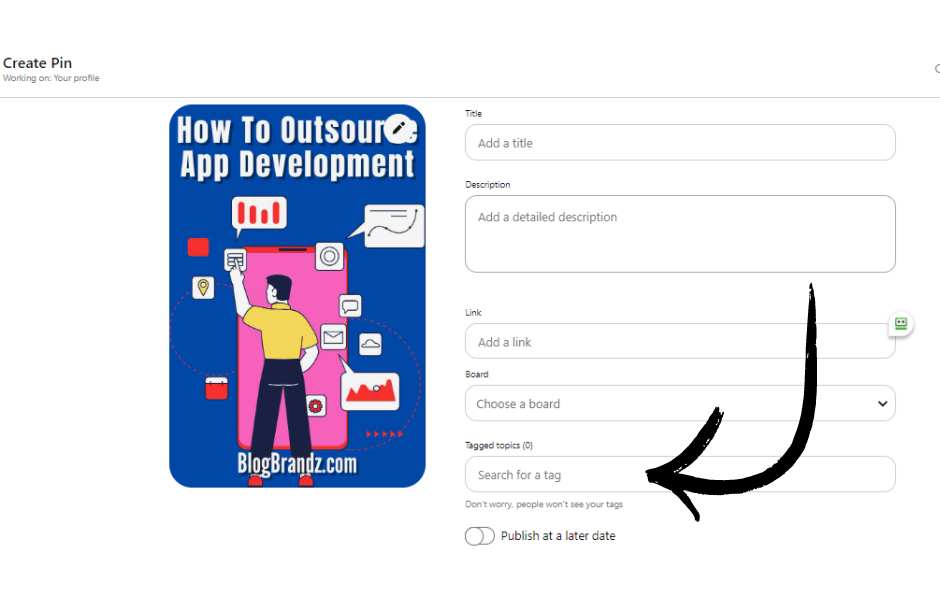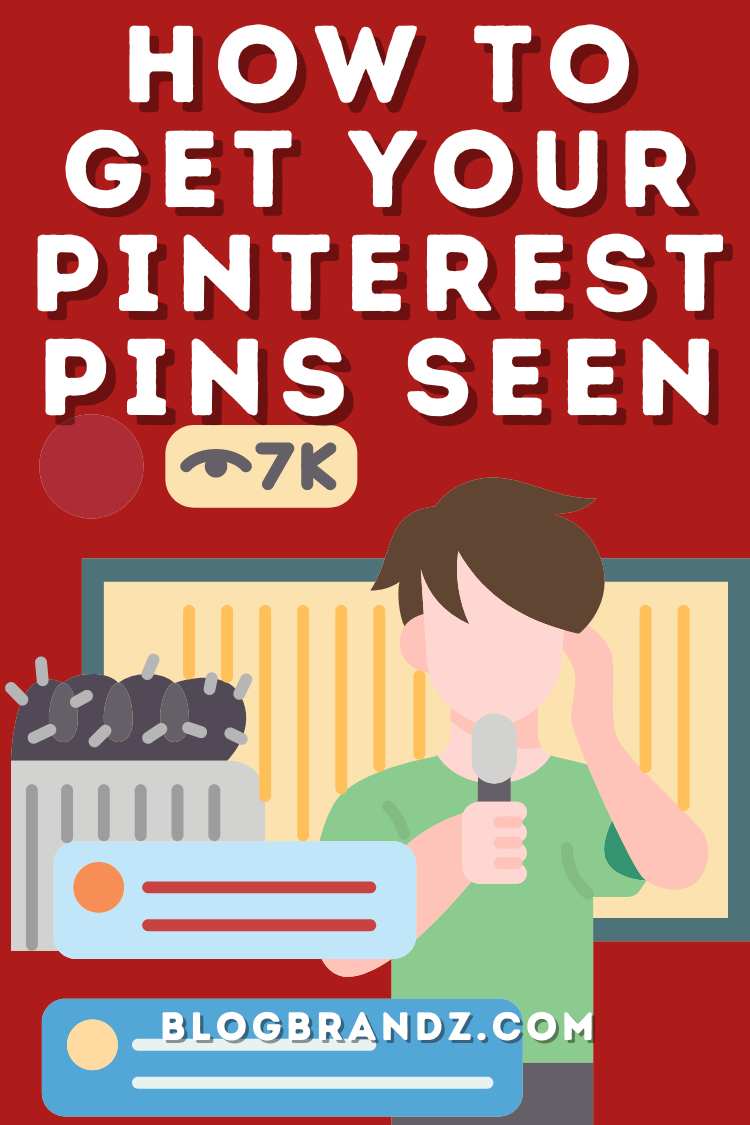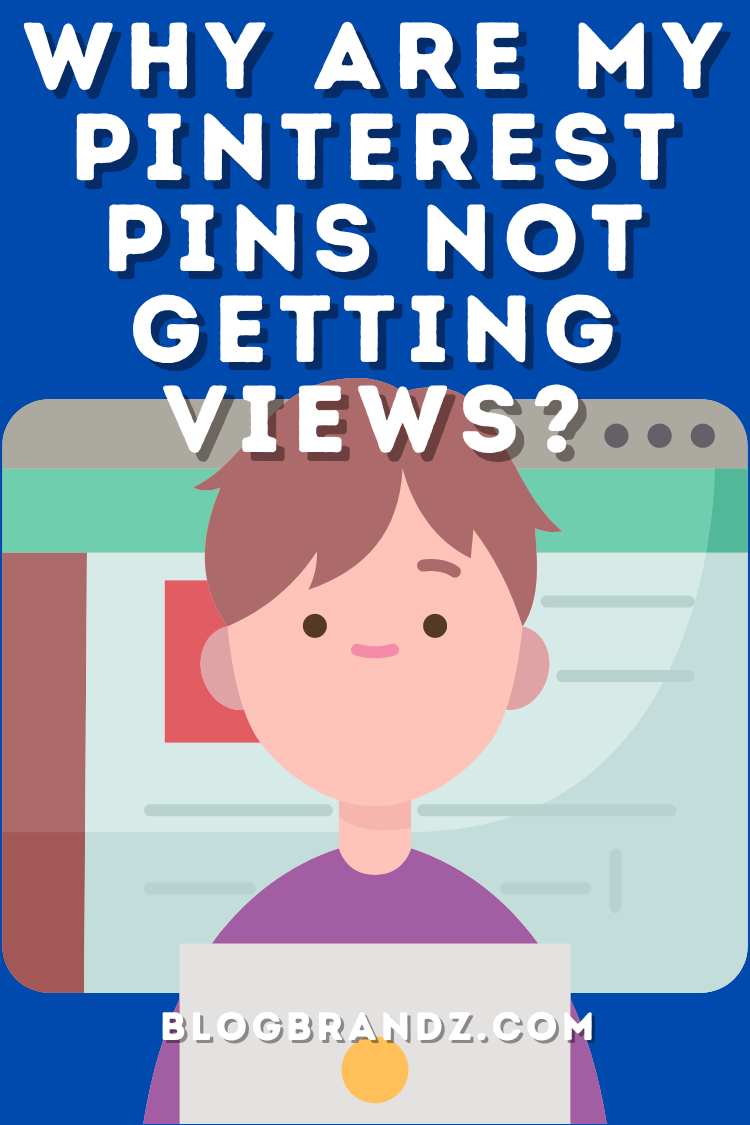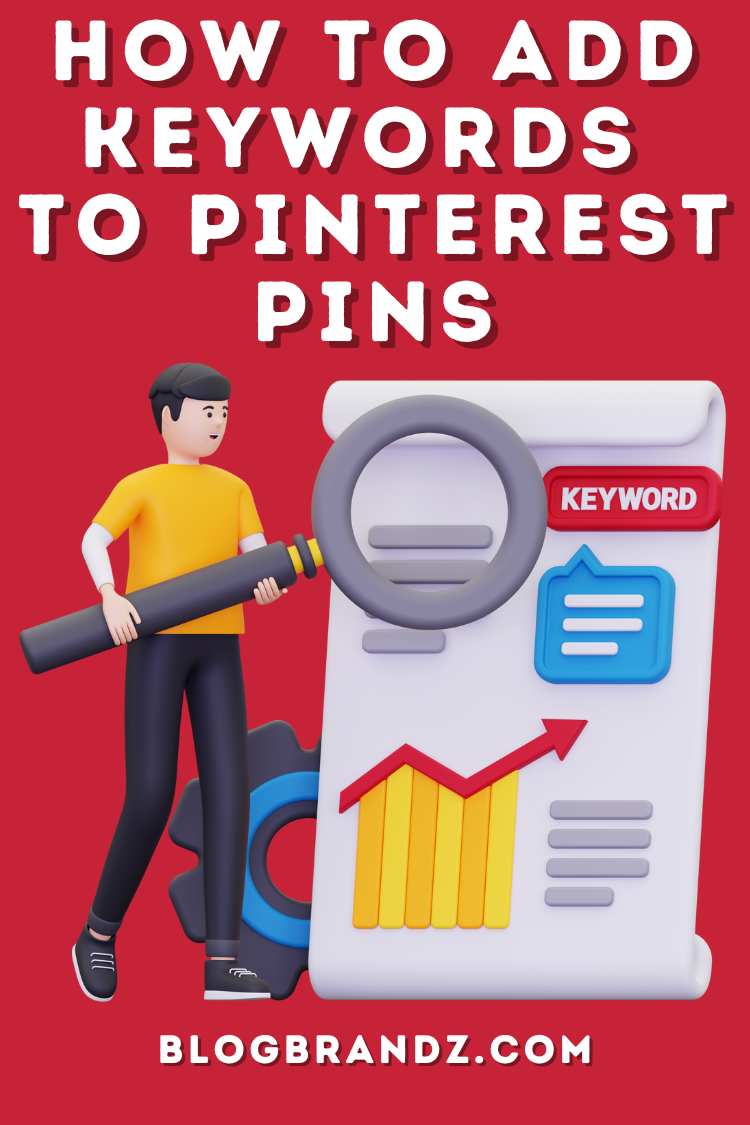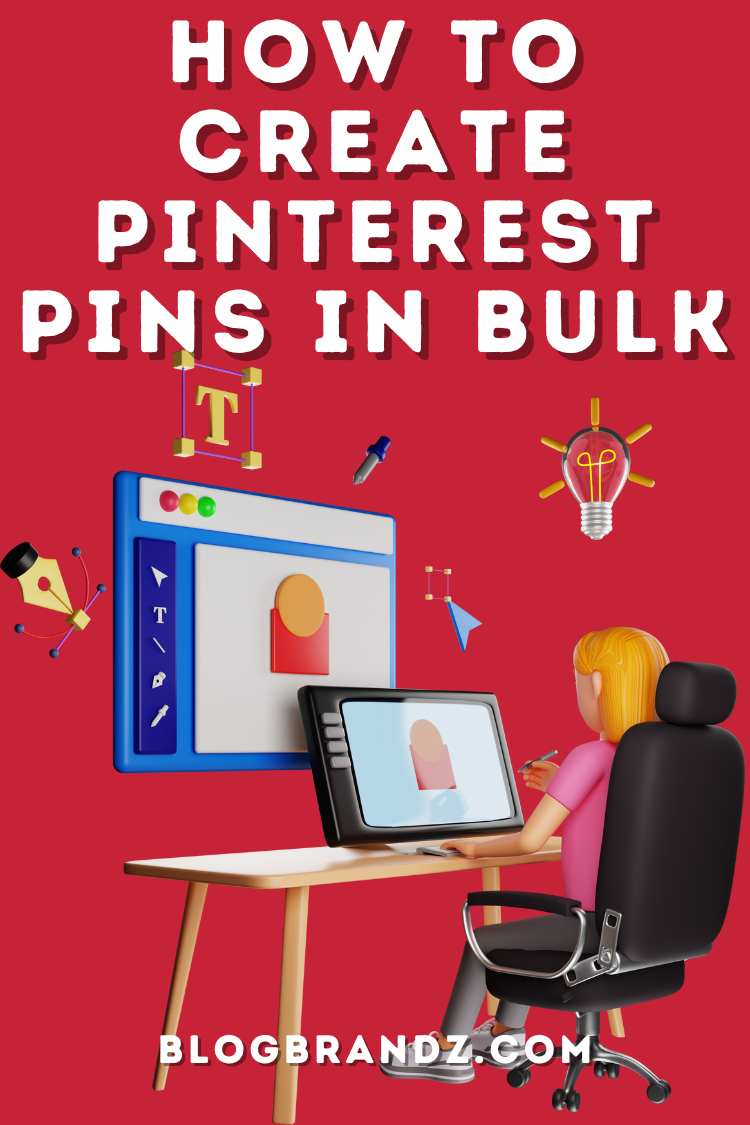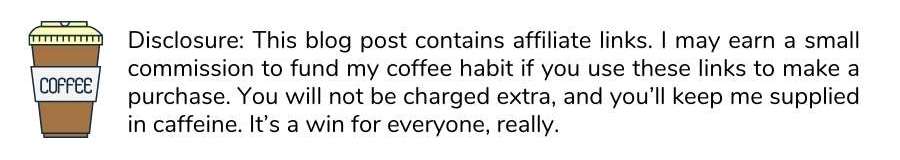
Wondering how to get your Pinterest pins seen? These Pinterest pin design ideas will help boost discoverability, engagement, and ranking on Pinterest.
Creating successful Pinterest pins requires more than just eye-catching visuals. If you’re wondering why your Pinterest pins aren’t getting views or how to get your Pinterest pins seen, the answer often lies in optimizing your content.
In this guide, we’ll explore what Pinterest Pins are, how to create Pinterest Pins, and share some effective Pinterest pin design ideas and tips to help you stand out.
Contents
How To Get Your Pinterest Pins Seen
Here are some Pinterest pin design tips to get your Pinterest pins seen and increase visibility and engagement on Pinterest:
#1. Use Pinterest SEO
Pinterest functions like a search engine, so optimizing your profile and boards is important. Learning how to add keywords to Pinterest Pins can significantly boost visibility. Use this Free Pinterest Keyword Research Tool to help you find the best keywords for your Pinterest Pins.
Use relevant and popular niche keywords in your Pinterest board titles, descriptions, and Pin descriptions. Name your boards carefully, and use keyword-rich descriptions to help them appear in relevant searches.
Optimize Pin descriptions with search-friendly keywords in the Pin title and description to make your content discoverable. Think about what your target audience is searching for and incorporate those keywords naturally.
Make your Pin Titles relevant, informative, and engaging to entice users to click through to your website. Use relevant hashtags in the description. While hashtags aren’t as prominent on Pinterest as on other platforms, they can help categorize your pins.
#2. Create Eye-Catching Pins
Wondering how to create Pinterest Pins that get attention? Here are several Pinterest Pin design strategies you can implement to create attention-grabbing Pins:
- Use high-quality images
Bright, clear photos stand out on Pinterest. Ensure your images are high-resolution and visually appealing, ideally related to your content. Lifestyle imagery works well, showing products or ideas in action to give context and inspire users.
- Vertical format
When designing Pinterest pins, it’s important to know what size Pinterest pins should be for optimal performance.
“The best size for Pinterest Pins is a 2:3 aspect ratio, and the recommended Pinterest Pins size is 1000×1500 pixels.”
Use vertical images to fit the platform’s layout. Vertical pins take up more space on the feed and are more visually appealing on mobile screens. With the correct dimensions, you ensure your pins are visually appealing and more likely to be seen in users’ feeds.
- Bold, clear text
Add text overlays to add context to your pins, but keep it easy to read. Text overlays can help explain your pin’s content, but don’t overcrowd the image.
Keep the text concise. Use bold fonts for titles and important text so they’re easy to read even on smaller screens.
- Eye-catching color schemes
Use contrasting colors to grab attention. Pinterest users tend to gravitate towards vibrant, warm colors like red and orange, but ensure the palette complements your brand.
- Incorporate branding
Create a consistent brand style using the same colors and fonts in all your pins. Add your logo or website URL subtly in the pin, ensuring brand recognition without overwhelming the image.
- Offer value
Provide useful tips, how-tos, or tutorials. Pins that offer actionable value tend to perform better. Include a call-to-action (e.g., “Click to learn more” or “Save for later”).
- Create Pins for trending topics
Pay attention to seasonal trends and popular categories on Pinterest. Creating content around trending topics can boost your pin’s visibility.
- Include multiple images
Collages or a collection of images showing different angles or steps can engage users by providing more visual information.
- Test different formats
Experiment with different Pins formats, such as infographics, quote pins, or product pins, to see what resonates best with your audience and attract more engagement, shares, and clicks.
#3. Use Pinterest WordPress Plugins
Optimize your website for Pinterest by adding a “Pin It” button so users can easily share your content. Use pinnable images with vertical layouts and keyword-optimized descriptions for users to pin directly from your site.
The Tasty Pins WordPress Plugin allows you to optimize your blog’s images for Pinterest, SEO, and screen readers. Your image’s alt text should be used to describe the image, not to add a description for Pinterest.
Tasty Pins allows you to set descriptions for your images that will perform well in Pinterest searches. Include hashtags, keywords, and whatever else your heart desires.
#4. Add Tags to Pinterest Pins
In addition to optimizing with keywords and hashtags, you can increase your Pinterest Pin’s discoverability, by tagging your Pins when you upload them directly to the platform. Here’s how to add tags to Pinterest Pins:
- Create or Edit a Pin: Start by uploading your image or video for a new pin, or select an existing one to edit.
- Write a Description: In the description section, include relevant keywords that describe the content of your pin. They help Pinterest understand and categorize your pin.
- Use Hashtags: You can add hashtags directly in the pin description. These hashtags work as searchable tags that help your pins get discovered.
- Optimize for Keywords: Make sure to add keywords naturally into the title and description to improve the visibility of your pin in searches.
- Add Tags: Start typing a relevant keyword in the ‘Tagged Topics’ field and Pinterest will suggest relevant tags.
#5. Make Pinterest Pins in Bulk
Creating Pinterest pins in bulk is a tedious, time-consuming task, but you can learn how to make Pinterest pins in bulk with tools like the Pin Generator Automated Pinterest Pin Maker.
This tool automates Pin creation, allowing users to produce multiple eye-catching pins in seconds. It streamlines the design process by extracting images and relevant content from websites.
With the Pin Generator Automated Pinterest Pin Maker’s AutoPilot feature, you can quickly generate high-quality pins, making it ideal for bulk production. This tool helps users save time while maintaining creativity and consistency in their Pinterest strategy.
#6. Pin Consistently
Pin regularly, ideally every day, to stay active and relevant. Pinterest rewards consistency. Use tools like the Tailwind App or Pinterest’s native scheduler to plan and automate pinning.
#7. Engage with Your Audience
Respond to comments and engage with followers. The more activity your pins get (likes, comments, saves), the higher they’ll rank in Pinterest’s algorithm. Pin other users’ content and engage with similar accounts to increase visibility.
#8. Leverage Rich Pins
Rich Pins automatically sync details from your website (e.g., price, product availability) directly into your pins, adding value. You can use different types of Rich Pins, like Article Pins, Product Pins, and Recipe Pins.
#9. Create Idea Pins
Idea Pins (previously Story Pins) are a relatively new format designed for storytelling. They allow you to share multiple images or videos in a single pin, keeping users engaged with your content longer. Idea Pins are prioritized in the algorithm, increasing your chances of being seen by more people.
#10. Join Pinterest Group Boards
Contributing to relevant Pinterest group boards expands your reach. Use PinGroupie’s Pinterest Group Board Finder to look for active niche group boards with a substantial following.
Alternatively, you can purchase invitations to Pinterest Group Boards on Fiverr. Once you get an invite and join, ensure your contributions are valuable and match the board’s theme and rules, if any.
#11. Promote Your Pins
If you have a budget, use Pinterest Ads to promote your pins. Promoted pins will appear at the top of relevant search results and in users’ feeds, increasing your exposure. Test different ad formats (like standard pins, video pins, or carousel ads) to see what performs best.
#12. Create Seasonal & Trending Content
Leverage seasonal trends and create pins around holidays, events, and trending topics. Pinterest users often plan content for months as creating content tied to upcoming trends can significantly boost views. Check Pinterest’s Trending Tool to see what’s popular at the moment.
#13. Collaborate with Influencers
Partnering with Pinterest influencers in your niche can help expose your pins to a broader audience. Their followers might repin your content, further boosting your visibility.
#14. Track Pin Performance
Use Pinterest Analytics to monitor which pins are performing well and adjust your strategy based on insights like clicks, saves, and impressions. Focus on what resonates most with your audience and double down on creating more of that type of content.
#15. Optimize for Mobile
Pinterest is primarily used on mobile devices, so ensure your pins look good on smaller screens. Use large fonts, clear imagery, and vertical formats that cater to mobile users.
By combining these techniques, you can significantly increase the visibility of your Pinterest pins, leading to higher engagement and more traffic to your website or content.
Which Pinterest Pin Color Schemes Boost Engagement?
Certain color schemes tend to perform better on Pinterest and can lead to higher engagement. For example, contrasting colors to make the text more readable and ensure the important elements of your pin (like the call to action) stand out.
Brand consistency is crucial, so stick to your brand’s color palette for recognizable Pins. Test different color schemes to see what resonates best with your audience.
You can create multiple Pin variations to test which color combination gets the most engagement. Here’s a list of some popular Pin color trends and schemes and how they tend to work on Pinterest:
🎨 Warm, bright colors
Red, orange, and pink hues catch the viewer’s eye. Reds and oranges evoke excitement and energy, making them ideal for bold, attention-grabbing pins.
🎨 Soft, pastel colors
Pastel colors like blush pinks, mint greens, and soft blues create a calm and inviting vibe. They are popular for lifestyle, fashion, and decor-related pins. These colors evoke a sense of harmony and creativity, appealing to audiences looking for ideas and inspiration.
🎨 High-contrast color combinations
Dark backgrounds with light text or bright accents can create a striking, high-contrast effect that stands out in the feed. Combinations like black and gold or navy and white can give a sophisticated and stylish feel.
🎨 Earthy and natural tones
Use earthy tones like forest green, sandy beige, or terracotta for content related to nature, wellness, or eco-friendly topics. These colors evoke a sense of groundedness, health, and natural beauty.
🎨 Monochromatic schemes with a pop of color
Monochromatic designs (using varying shades of the same color) can look cohesive and modern, especially when you add contrasting colors like red or yellow.
🎨 Blue and green tones
Blue is often associated with trust and reliability, making it a good option for pins promoting advice, tutorials, or professional content. Green can be used for health, wellness, and nature-related pins, signaling freshness and growth.
🎨 Minimalist black and white
A black-and-white color scheme creates a minimalist, clean look. It can be particularly effective for brands or individuals looking to convey elegance and simplicity. Adding a single bright accent color (e.g., red or yellow) in this scheme can make the pin more dynamic.
🎨 Muted and neutral tones
Neutrals like beige, cream, taupe, and light gray can create a soft, welcoming aesthetic. These tones are often used in home decor, lifestyle, and fashion-related content. They also work well for pins that want to convey elegance without being overly bold.
🎨 Analogous color schemes
Analogous colors (colors next to each other on the color wheel) such as blue-green, teal, and green can create a visually harmonious and appealing look. This approach works well for pins where you want a soft yet cohesive appearance.
Using these color schemes strategically can boost your Pinterest engagement by drawing more attention and evoking the right emotions for your audience.
Should I Hire a Pinterest Pin Design Service?
Hiring a Pinterest Pin design service can make a lot of sense to increase your brand’s visibility and engagement. Here are several reasons why investing in a professional Pinterest pin designer is a smart decision:
- Expertise in Pinterest design best practices
A Pinterest Pin design service understands the platform’s specific design guidelines (e.g., optimal image size, vertical format) to create visually appealing pins that grab attention and stand out in crowded feeds.
They stay up-to-date on trends and what type of content performs well, ensuring your pins are optimized for the latest user preferences.
- Increased engagement and click-through rates
Well-designed pins are more likely to get repinned, saved, and clicked, leading to more engagement and traffic to your website or business.
A Pinterest Pin design service knows how to balance colors, fonts, and images to create an eye-catching look that entices users to take action, boosting your brand’s visibility and conversion rates.
- Consistent branding
A professional Pinterest Pin design service can maintain your brand identity across all pins by using consistent fonts, colors, and logos, making your pins instantly recognizable.
A cohesive visual style across your Pinterest profile can establish brand authority and build trust with your audience.
- Time efficiency
Designing high-quality pins takes time. By hiring a Pinterest Pin design service, you can save time and focus on other aspects of your business, such as marketing, content creation, or product development.
Outsourcing the design frees up your schedule while ensuring that your Pinterest content is consistently fresh and appealing.
- Increased reach and visibility
Pinterest Pin design services are skilled in creating Pinterest SEO-optimized pins, using keywords, attractive visuals, and descriptions to help your pins rank higher in search results.
Well-designed pins are more likely to be picked up by Pinterest’s algorithm, meaning they’ll show up in more users’ feeds and be seen by a larger audience.
- Access to design tools and resources
Professional Pinterest Pin design services have access to advanced tools like Photoshop, Canva Pro, or Illustrator, which create polished and unique designs that non-professionals cannot easily replicate.
They know how to use these tools to create high-quality, on-brand graphics that represent your business well.
- Better conversion and sales potential
Well-designed pins can drive more traffic to your site, leading to more leads, sales, or sign-ups. Designers know how to craft Pins that look good and convert viewers into customers.
A Pinterest Pin design service can use effective calls-to-action and visuals to encourage clicks, leading to a better return on your Pinterest marketing efforts.
- Aesthetic appeal and professionalism
First impressions matter, especially on visually-driven platforms like Pinterest. Professional Pinterest Pin design services ensure that your pins look polished and reflect the quality of your brand.
Attractive pins make your brand look more credible and trustworthy, helping you stand out in a sea of competitors.
- Tailored strategy for your audience
A Pinterest Pin design service can tailor designs to match your target audience’s tastes and preferences, increasing the likelihood that your content will resonate with the right users.
They can create different styles of pins, such as infographics, product pins, or lifestyle images, depending on what’s most effective for your niche.
- Ability to create various Pin types
A Pinterest Pin design service can create a wide range of Pinterest pin formats, such as Rich Pins, Idea Pins, Video Pins, and Carousel Pins. Each type requires a different design approach, and professionals can handle all these.
If you’re using Pinterest for e-commerce, designers can craft Product Pins that showcase your products attractively and increase click-through rates.
- Focus on trending and seasonal content
Pinterest trends vary by season, and a Pinterest Pin design service knows how to craft pins that align with seasonal trends, holidays, or events to capture user interest at the right time.
They can ensure your pins are relevant and timely, increasing their likelihood of being shared and engaged during key periods.
- Long-term ROI
Although hiring a Pinterest Pin design service is an investment, it can offer long-term benefits. Pins have a long lifespan on Pinterest, often getting discovered and re-pinned long after they’re posted.
A well-designed pin can continue driving traffic and engagement for months or even years. This means a designer’s work will deliver value well after the initial cost.
Hiring a Pinterest Pin design service can help you create engaging, visually appealing content that boosts your visibility and converts viewers into customers.
By leveraging professional design expertise, you can enhance your brand’s online presence, free up time, and ultimately see better results from your Pinterest marketing efforts.
Pinterest tips & tutorials
- Free Pinterest VA course & best Pinterest bloggers courses
- How to make money on Pinterest for beginners
- Freelance Pinterest careers: How to become a Pinterest manager
- How to grow Pinterest accounts in 2024
- Best ChatGPT prompts for Pinterest marketing
- Why new bloggers should not ignore Pinterest Search
- Differences between Google SEO vs Pinterest SEO for bloggers
- Pinterest mistakes hurting your shares & engagement
- Pinterest marketing tips to boost engagement & branding
- How to create a Pinterest marketing strategy that works
© 2024, Priya Florence Shah. All rights reserved.
Priya Florence Shah is a bestselling author and an award-winning blogger. Check out her book on emotional self-care for women. Priya writes short stories and poetry and chills with her two-legged and four-legged kids in her spare time.
Discover more from Business & Branding Tips
Subscribe to get the latest posts sent to your email.