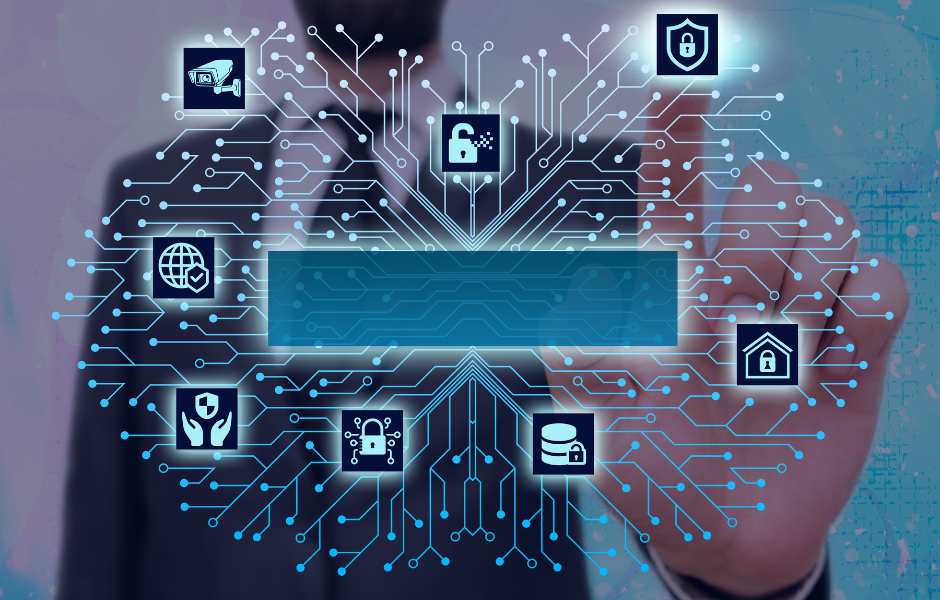Discover the best remote access software tools for businesses. Streamline remote work, enhance collaboration, and boost productivity with these expert picks.
With the global shift towards remote work and virtual interactions, the demand for remote access tools has risen after the COVID-19 pandemic. This surge has paved the way for a plethora of options, catering to the diverse needs of individuals and businesses alike.
These versatile solutions empower us to transcend physical boundaries, forging connections and resolutions across vast digital landscapes. Remote access software has truly become the backbone of our modern world, enabling us to work, solve, and innovate with unparalleled ease.
In an era defined by remote work and digital collaboration, this guide serves as your compass, navigating the vast landscape of remote access solutions. We’ve curated a selection of the finest tools that empower you to seamlessly collaborate and connect in the remote workplace.
Whether you’re troubleshooting technical issues, conducting virtual meetings, or simply striving for efficient teamwork, our recommendations have you covered.
Contents
8 Best Remote Access Software Tools
Explore this guide to discover the key to unlocking unparalleled productivity, flexibility, and connectivity in the ever-evolving world of remote work.
#1. Chrome Desktop Software
Chrome Desktop Software is fast and free. It is available on all operating systems supporting the Chrome browser, including Android, Chrome OS, and iOS. The software lets users control their computers using their phones and vice versa.
This software lets you enjoy one-off screen-sharing sessions and unattended access. Also, the software supports file transfers but lacks a chat function. It doesn’t support multiple displays.
The software is an excellent solution if you want to control iPhone screen from Mac anywhere in the world. The best thing about this is you don’t need both your devices to be on the same Wi-Fi network. You only need to be logged in to the same Google account on both devices.
#2. Teamviewer
TeamViewer is a user-friendly free remote access software for personal or occasional use. The solution has all the extras like chat functionality, multiple-display support, and support for file transfers. These features separate this software from other solutions.
Also, this software is extremely friendly to new users and comes with a portable mode that eliminates the need for installation. The only drawback of this software is you will get pestered with messages, reminding you not to abuse your privileges.
The remote access software is lauded as a go-to licensed business option for the features and extras mentioned above. Moreover, you will get additional support for Zoom meetings and video help.
#3. Anydesk
AnyDesk remote desktop software is used by several tech experts worldwide. The software excels in efficiency and user-friendliness. It enables users to connect and access devices or desktops from anywhere through the Internet.
You can enjoy secure, seamless, and reliable remote access for your business and personal use cases. This remote access tool is known for its smooth remote desktop experience, fast connection, and support for operating systems, including Android, Linux, macOS, and Windows.
The software allows users to interact with and view multiple monitors, which can be helpful for tasks requiring extensive screen time. It also allows users to adjust the permissions granted and control the access levels.
#4. RemotePC
RemotePC access software offers a comprehensive package of features, such as drag-and-drop file transfers, multi-monitor support, whiteboard, screen recording, remote printing and sound, and so on.
With this software, you can access a device or desktop of any operating system. Along with it, the software has potential for easy integration with iDrive’s backup services.
#5. AirDroid Remote Support
AirDroid Remote Support is a well-known and trusted solution providing a reliable, secure, and convenient remote-control experience. You can use this software to establish a stable and encrypted remote session.
The software protects your sensitive information and data from wrongful access. Owing to the solution’s multi-layered security measures and outstanding support, the software is widely used by businesses and individuals.
The solution’s remote access feature assists in reducing service and device downtime. It lets you identify and fix Android device problems remotely and quickly from your desktop without having to visit the location of the device.
You can also use AirDroid to mirror your Android screen to get a live view of the problem and troubleshoot it. Overall, the software allows you to respond faster to device problems at a distance.
The key features of this software are:
- Users have the freedom to access remote assistance whenever they need it.
- An extra layer of security can be added by acquiring 2FA for all connections.
- The connections between the remote device and the help agent are encrypted.
- A fast and reliable remote connection is enjoyed by users, which saves time and resolves issues.
#6. Splashtop
Splashtop is a leading remote desktop software solution allowing users to control and access their computers from anywhere. Millions of users trust this solution, along with Fortune companies. It is one of the most talked about IT & remote support platforms for attended and unattended devices.
Thanks to Splashtop’s intuitive interface and advanced features, it has become one of the go-to choices for individuals and businesses. If you want to enjoy remote, secure, and effective access to your private files and desktops, you can choose Splashtop.
Some of the key features of this remote access software are:
- The software is primarily used for seamless and reliable technical and remote support for your computers.
- It allows users to quickly transfer files between remote and local computers.
- The software is used to manage and host professional remote meetings.
#7. Microsoft Remote Desktop
Microsoft Remote Desktop is a feature of the Windows OS. It allows users to efficiently connect to a remote computer and control it. The feature is available in all editions of Windows.
It is a native desktop software providing a straightforward solution for controlling devices remotely within a Windows network. The software is best suited for individuals and small businesses who need to access their devices remotely.
Some of the notable features of this solution are remotely accessing Windows computers and servers, controlling the remote desktop, etc. The software facilitates easy file transfer between remote and local computers.
#8. GoToMyPC
GoToMyPC is one of the trusted remote desktop tools that users can use to access their Mac or Windows computer from a distant location using any device. This software lets you remotely work as if you are sitting right in front of the computer you are accessing remotely.
Thanks to this software, you can access the necessary applications and files whenever needed. The important features of this software are the use of 256-bit encryption to safeguard data and ensure hassle-free remote device access.
What are the Advantages of Using Remote Access Software?
Now you know the top remote access software tools for your business and individual use. Here are some of the advantages of using these solutions.
- These tools allow you to access and connect to your devices or computers from anywhere in the world via the Internet. It is useful in accessing applications, files, and systems while you are traveling or working remotely.
- Seamless remote work is facilitated with remote access tools as it grants employees access to use their work computers and apps while they are working from home or anywhere in the world. Thanks to this flexibility, remote employees can enjoy an improved work-life balance.
- Remote access tools allow IT professionals to quickly detect, identify, and troubleshoot problems without having to be present in the device’s location. This minimizes costs, reduces downtime, and speeds up the problem-solving process.
- These tools allow for seamless file sharing and transfer between remote and local devices.
- Collaboration is facilitated as these tools allow multiple users to work on the same document or project simultaneously, regardless of their physical location. Users can easily track the progress of the projects, resolve issues, and monitor employee performance.
The Bottom Line
The remote workspace allows you to complete your work tasks and communicate with coworkers from any location. You can also utilize remote access software to swiftly connect to your device if you’re away from home and need to access an essential document on your phone.
In today’s fast-paced digital landscape, remote access software stands tall as the unsung hero, facilitating seamless troubleshooting, fostering collaboration, and delivering lightning-fast technical support.
Get ready to harness the power of technology to bridge the geographical gaps and foster a truly interconnected and efficient remote workplace by leveraging the convenience and effectiveness of these best remote access programs to simplify your life.
© 2023, Priya Florence Shah. All rights reserved.
Priya Florence Shah is a bestselling author and an award-winning blogger. Check out her book on emotional self-care for women. Priya writes short stories and poetry and chills with her two-legged and four-legged kids in her spare time.
Discover more from Business & Branding Tips
Subscribe to get the latest posts sent to your email.