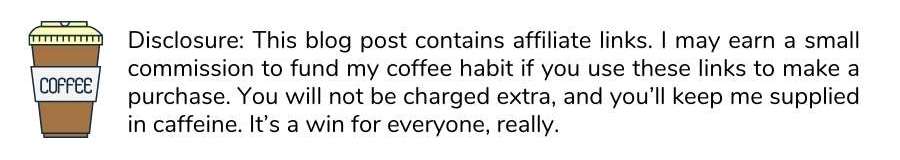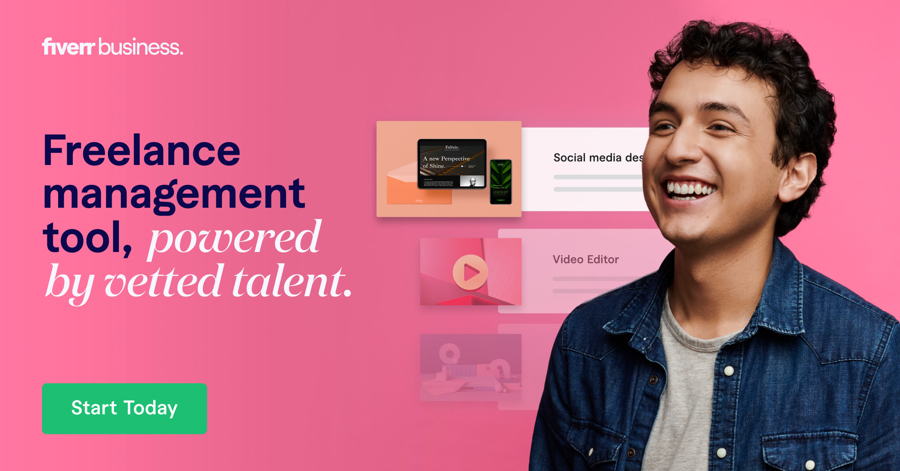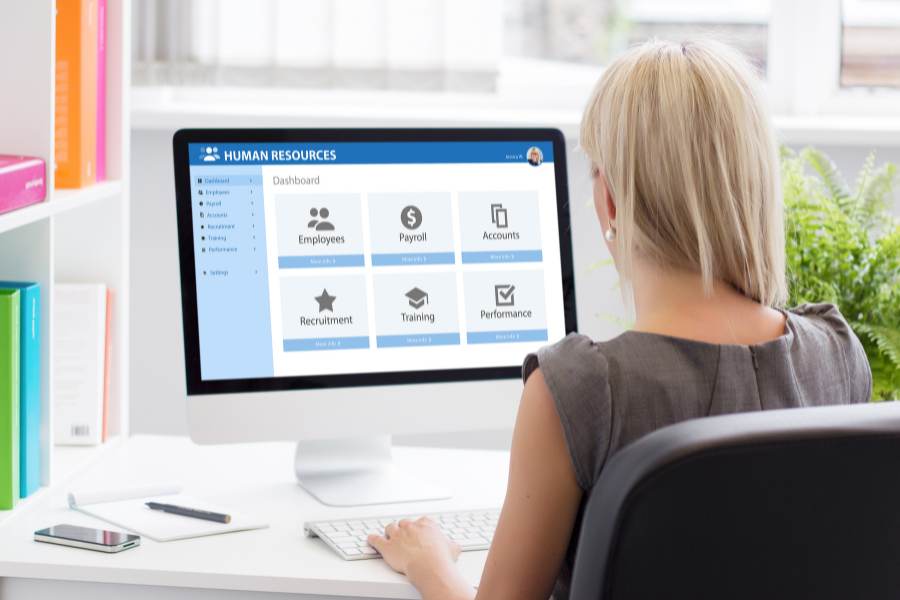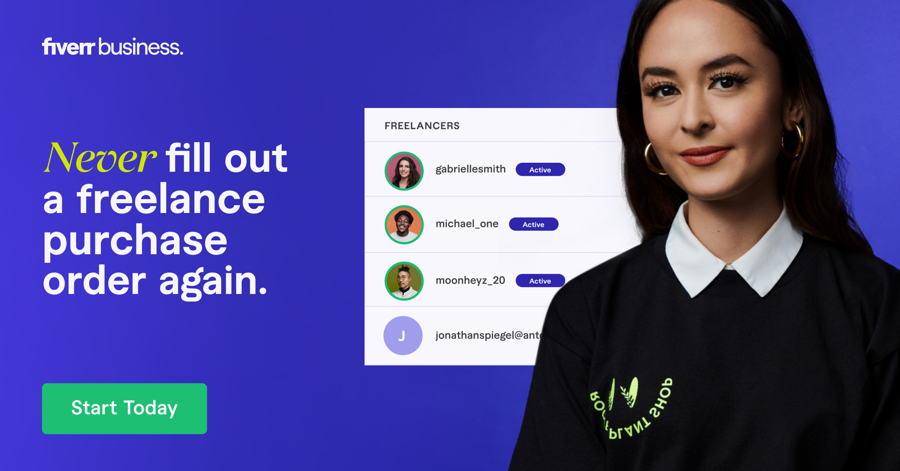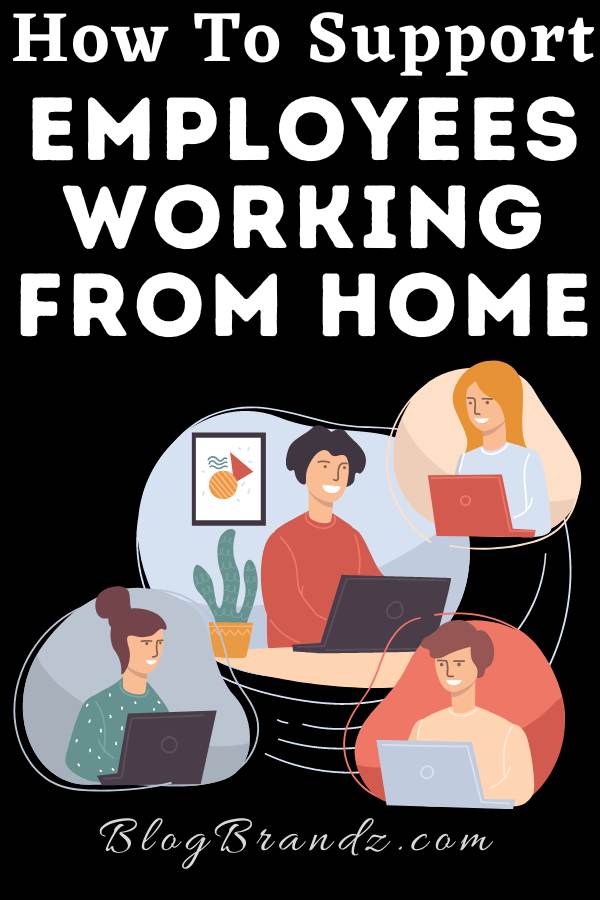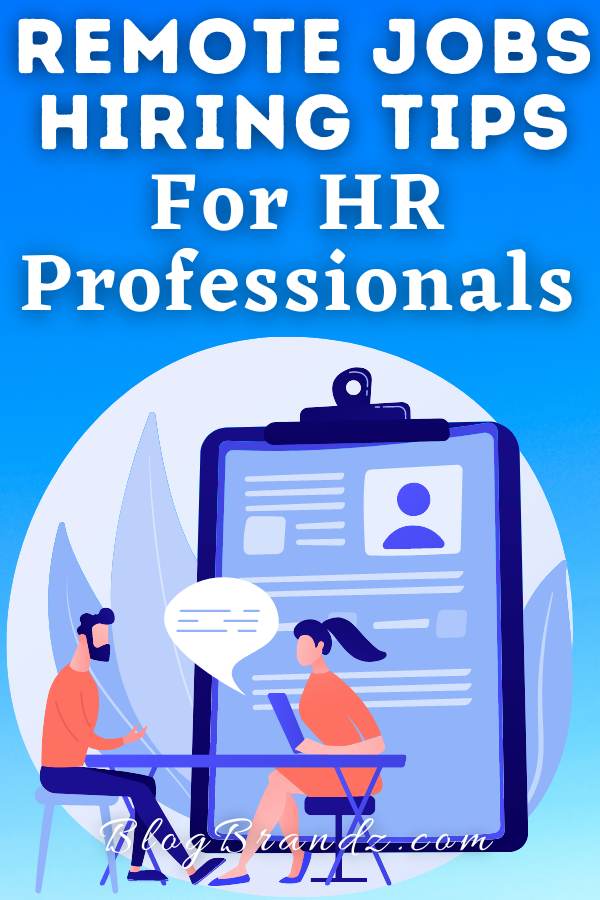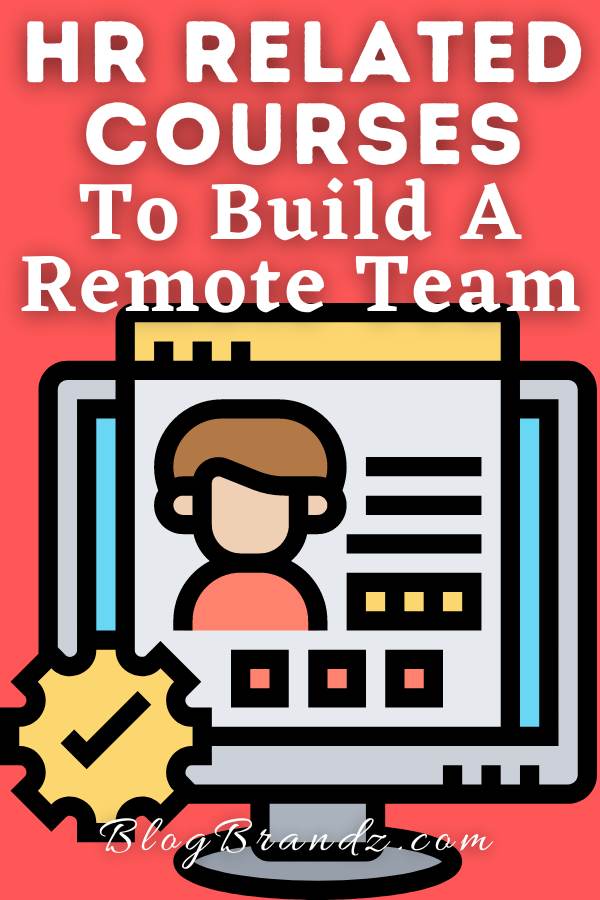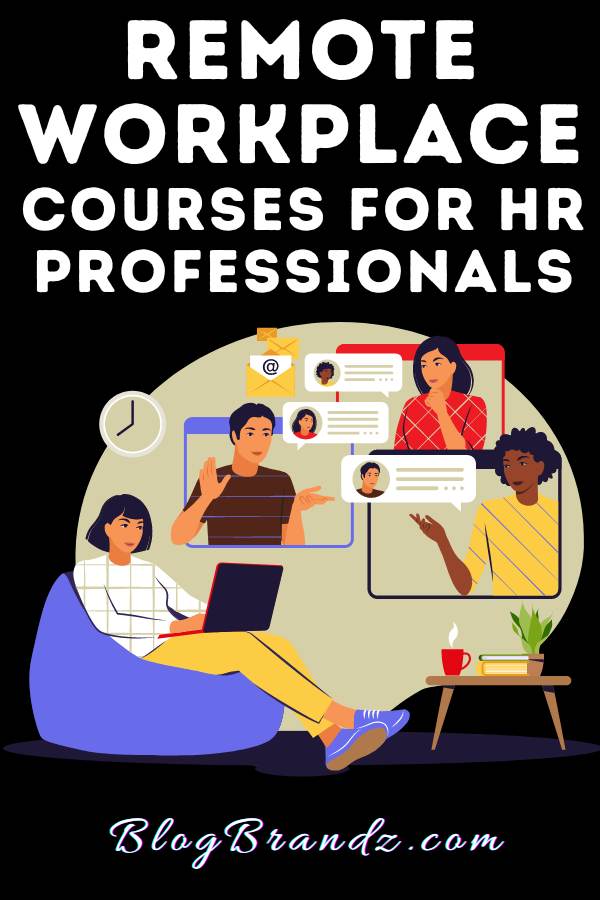Learn how to set up a remote workplace and start managing remote teams successfully with these tips and tools for creating a virtual or hybrid workplace.
According to this article on remote work trends, only 6% of employees primarily worked from home before the COVID-19 pandemic. By the end of 2023, 25% of professionals are expected to work remotely.
Another trend in telecommuting and remote work is that companies are increasingly outsourcing talent and building remote teams by hiring freelancers.
Remote workplace setup and management is an essential skill for human resources professionals and IT administrators who need to control devices, data, and workers remotely.
Navigating the ever-evolving landscape of technology solutions and having the ability to manage remote teams has become an important skill for human resources professionals in the remote work era.
With a myriad of cutting-edge options at your fingertips, choosing the right technology solutions can supercharge your workflow, turbocharge productivity, and empower you to effectively manage remote teams and elevate your HR game to new heights.
Contents
Remote Team Management Courses
These HR training courses on managing remote teams will show you how to set up a remote workplace and offer remote job hiring tips to keep your remote teams on track so you can lead and inspire virtual teams to maximize productivity.
#1. Managing Remote Teams
Managers frequently find themselves managing teams virtually, but they are rarely given the resources they need to maximize efficiency and performance in a decentralized workforce.
This course on Managing Remote Teams presented by a Professor of Strategic Management with more than 20 years of experience in remote working teams, provides practical and effective tools and methods for remote team leadership and management.
#2. Virtual Teams: Remote Team Management & Leadership
If your remote team is feeling demotivated, insecure, or undervalued, this structured, hands-on Remote Team Management & Leadership course will help you advance your management abilities by enabling you to foster a positive remote working environment and support your team members in doing their best work.
This virtual team management course is not about technology; rather, it is about people and how to inspire a distributed team that may be dispersed throughout the nation or the globe.
#3. How to Hire & Manage Virtual Teams
Understanding and implementing the best practices of remote hiring and management could mean the difference between success and failure.
In this course on “How to Hire & Manage Virtual Teams,” you’ll learn how to assemble a great team of qualified, talented remote workers and select the best online tools to successfully complete projects.
You’ll also learn how to form great communication and leadership habits to inspire your team, create a virtual culture for your team over time, and establish helpful policies and procedures to evaluate their performance.
This remote jobs hiring course is perfect for hiring managers and recruiters who want to know how to find the best remote employees, hire them, manage them, and keep them on track.
#4. Remote Onboarding For New Hires
Remote onboarding can be daunting and may discourage new employees because of the cold distance inherent in remote work.
Successful companies that are fully remote know that remote employee onboarding is just as important and time-consuming as onboarding new hires on-site, and those new hire introductions are critical to employee retention.
In this remote onboarding course for HR professionals, you’ll get a clear, demonstrative, and empathetic strategy for integrating and engaging new talent that can bridge the gap and lessen the distance.
This remote onboarding training offers tangible plans for onboarding through tailored, contextualized exercises that will help your new remote employees feel immediately valued, connected, and motivated.
Learn how to integrate remote workers, bring each new hire up to speed, and facilitate collaborative incorporation and performance-based incentives to make your organization one of the best virtual companies to work for.
#5. Designing a Successful Remote Team Culture
Your most effective marketing strategy for attracting fresh talent is team culture. Teams with strong workplace cultures are also more effective, efficient, and engaged.
The goal of this HR-related course on developing a successful remote team culture is to help you either facilitate a team culture workshop or gain clarity on the values, norms, and rules that work best for you and your team.
In this HR course on designing a successful remote team culture, you’ll learn team-building activities to help your virtual team bond and socialize and get clear about how they want to collaborate.
#6. Team Management: How To Manage Virtual & Hybrid Teams
When you can’t interact with coworkers, connections, and clients in person, you need to develop a new set of communication skills.
Anyone who has to communicate electronically to influence others can benefit from this course on How To Manage Virtual & Hybrid Teams where you’ll receive the best and most effective advice for managing remote workers and their tasks.
This course on virtual and hybrid team management will help you level up your remote team management skills and keep remote team members engaged for maximum levels of productivity, motivation, and performance.
By the end of this course on How To Manage Virtual & Hybrid Teams, you’ll have created your own specific, contextualized plan to create and manage an effective remote workforce.
Remote Team Management Tools
Remote management is the process of managing and controlling networks, devices, and systems from a remote location. This can involve maintaining, troubleshooting, and configuring hardware or software or managing a team of remote workers.
Remote management tools, including virtual private networks (VPNs), remote desktop software, and cloud-based remote access solutions, can help teams access and operate a computer or network from a location other than the physical location of the device.
Here are some tools and software you can use for remote team management:
- Cloud-Based Solutions
Cloud-based tools like Microsoft Office 365, Google Workspace, and Zoho Workplace are some of the most popular ways to create a remote workspace.
These solutions give users access to productivity tools like word processing and spreadsheets, as well as email and a calendar that can be accessed from any device with an internet connection.
Zoho Workplace unifies and centralizes your team’s workspace, simplifies file storage, and streamlines team communication by letting you take your office suite wherever you go, so you can access and work on documents, spreadsheets, and presentations from anywhere.
Google Workspace is a cloud-based productivity suite that includes Gmail for professional email, Drive for online storage, Calendar for scheduling, and Docs for editing files.
This Udemy Google Workspace course will show you how to best control team members’ contributions when working on a collaboration to ensure a successful outcome.
AWS Systems Manager, Azure Automation, and Google Cloud Management are also popular cloud-based remote management options.
- Remote Collaboration Tools
Organizations can use applications like Slack, Zoom, or Microsoft Teams to encourage communication and collaboration among remote workers, allowing them to interact and cooperate in real-time, no matter where they are.
Microsoft Teams is quickly becoming the go-to way for businesses to communicate. In this comprehensive Microsoft Teams for Beginners course, you and your team will learn how to master Microsoft Teams to supercharge your business productivity.
- Time-Tracking Software
Using time-tracking software, like the DeskTime Time-Tracking App, which offers real-time automatic time-tracking software for teams, can help prevent overtime and overbudgeting of employee hours.
The DeskTime time-tracking app will help you track productive and unproductive apps and tools your team uses and boost productivity by 30% to keep your projects on track.
You can simplify your company’s workflow with DeskTime integrations, from calendar apps to help you track offline time to project management software to make your project and task tracking accurate and effortless.
Insightful Workforce Analytics Software is another tool that offers actionable data insights on employee productivity monitoring, automatic time tracking, remote work management, and much more.
- Project Management Software
Project management software such as Trello, Basecamp, and Asana allows teams to plan, work together on, monitor, and complete projects.
In the Asana: Project and Task Management for Remote Teams course you’ll learn how to use this go-to productivity platform for startups and Fortune 500 enterprises to help your virtual teams organize, track, and manage their work.
Any member of your remote team can check in, work on, or keep an eye on deliverables remotely thanks to the optimized workflow of these virtual headquarters.
- HR Software Tools
HR software tools like CultureAmp, BambooHR, and CharlieHR can help you maintain, track, and update crucial personnel data and streamline HR-related operations.
These tools are very helpful for companies working from home permanently that want more control over remote workers or an expanding workforce.
- Remote Management Software
Administrators can remotely access and operate devices or systems using a variety of remote management software options, such as TeamViewer, RemotePC, and Splashtop.
These tools can help remote teams collaborate and communicate effectively regardless of their physical location, increase productivity, and reduce the need for travel.
They can also help improve security by allowing IT administrators to remotely monitor and manage network devices and systems, preventing data breaches and other security incidents.
- Remote Desktop Protocol (RDP) or Virtual Network Computing (VNC)
The Remote Desktop Protocol (RDP) enables remote employees to connect to their company computers. By doing this, you can have all the required software and data on the business computer and eliminate the need for the user’s device.
RDP and VNC protocols enable remote access to and control of a computer or other device, enabling the administrator to log in to the device’s desktop from a distance and carry out operations just as if they were there in person.
- Virtual Private Networks (VPN)
Using a VPN is another approach for setting up a remote connection. This establishes a safe, secure link between a user’s device and the company network, enabling remote access to and use of corporate resources.
In this training course on Virtual Private Networks for Beginners, you’ll learn how VPN works and discover protocols like PPTP, L2TP, IPSec, and SSL, so you can build your own VPN network.
Keep in mind that your organization’s unique needs and available resources will determine the best strategy to set up a remote office.
Organizations can provide their employees with a secure and effective remote workspace by integrating cloud-based solutions, VPN, RDP, collaboration tools, and cybersecurity measures.
One of the work-from-home guidelines for employees should be to use strong passwords, multi-factor authentication, and antivirus software to protect company data. Sensitive information should also be sent via encryption.
It is crucial to have secure and dependable network connections as well as adequate authentication and authorization procedures in place to guarantee that only authorized individuals may access and remotely manage the devices or systems.
What is a Remote Desktop & Where is it Used?
A remote desktop is a software or operating system feature that allows a user to connect to and control a computer or server from a remote location using another device, such as a laptop or smartphone.
A connection between two machines is made possible via a remote desktop connection using either the Internet or a local network. This allows the user to access the remote computer’s files and programs as if they were physically sitting in front of it.
Remote desktop software that creates remote desktop connections can help you create a secure remote workplace because it allows users to access resources remotely and work from anywhere.
Allowing for flexible work schedules and location independence can also boost productivity and enhance convenience for both users and IT personnel. Here are some of the potential applications of remote desktop software:
- Remote work
Many businesses and organizations are now hiring remote workers, and a remote desktop lets them access the network and resources of the company from home or their office computer and continue working as if they were physically in the office.
- Remote IT support
IT specialists can remotely view and diagnose problems on other machines using remote desktops. Remote technical help is enabled by the ability of IT workers to access and troubleshoot problems on a user’s computer using a remote desktop connection.
- Remote administration
Servers and other networked equipment can be remotely managed and maintained by administrators using remote desktop connections. This allows IT personnel to find solutions and fix problems remotely when troubleshooting technical issues.
- Remote access to software
A remote desktop can allow users to access specialized software or applications that are not available on their local computer and are only available on an office computer.
- Remote collaboration
Remote desktop connections enable remote collaboration between team members allowing multiple users to access and work on a shared computer or server simultaneously from different locations.
Remote Access Software Applications
Remote access software applications, also known as remote desktop software or remote desktop apps, are a tool that uses the internet or a local network to allow a user to remotely access and control another computer or device using their own device.
They are available for a variety of platforms, including Windows, Mac, iOS, and Android. Some examples of remote desktop apps include Microsoft Remote Desktop, RemotePC, Splashtop, TeamViewer, and Chrome Remote Desktop.
Remote desktop apps are generally easy to use and provide increased flexibility, productivity, and convenience for virtual teams. There are many remote desktop software options available, and the best one for you will depend on your organization’s specific needs and requirements.
Some popular examples of remote access software include:
- Microsoft Remote Desktop
Microsoft Remote Desktop is a built-in feature of the Windows operating system that allows users to remotely access Windows computers and devices.
In this course on deploying Windows Virtual Desktop in Microsoft Azure, you’ll learn all about delivering remote desktops and apps in Azure with Windows Virtual Desktop and Azure AD domain services.
- TeamViewer
TeamViewer is a cross-platform remote access software that allows users to access and control computers and devices running Windows, Mac, Linux, and mobile operating systems.
It is easy to use and offers a wide range of features, including remote control, file transmission, and remote support. TeamViewer provides a premium edition for commercial use as well as a free version for non-commercial use.
- RemotePC
RemotePC is a remote access software that allows users to access and control computers and devices running Windows and Mac operating systems.
It allows for quick, safe remote access to computers and other devices, including a tool for transferring files, and is simple to set up. It also offers a free trial and paid plans.
- Splashtop
Splashtop is a remote access software that allows users to access and control computers and devices running Windows and Mac operating systems, as well as mobile devices running iOS and Android.
It offers a free version and provides fast and easy remote access to computers and devices for file transfer, remote printing, and remote support.
- Chrome Remote Desktop
Chrome Remote Desktop is a remote access software that enables users to connect to and control ChromeOS and Chrome browser-powered devices as well as Windows and Mac machines.
- AnyDesk
AnyDesk is a remote desktop software that provides quick and secure remote access, even over slow connections. It is simple to use and supports file sharing, remote printing, and remote help. There are paid plans for commercial use as well as a free version for personal use.
- Zoom
Zoom is a remote access software that is widely used for video conferencing, remote support, and webinars. It offers a free version for personal use and paid plans for commercial use.
These are some of the remote desktop programs that enable users to connect to and manage a distant computer or device, send and receive data, and offer remote support.
They are frequently utilized for remote working, remote support, and remote device management. Research and compare the features, costs, and support choices of each of them before you select the software that best suits your team’s unique requirements.
FAQs on Remote Team Technologies
IT and HR professionals are always looking for different ways to set up a remote connection that will allow employees to view files, execute apps remotely, and continue working as if they were physically there at the device’s location.
Are Remote Connection Software, Remote Access Software & Remote Desktop Software Identical?
Remote desktop software, remote access software, and remote connection software are all closely similar but not identical. They all accomplish the same goals but may have slightly varying capabilities and characteristics.
While remote access software and remote desktop software fall under the broader umbrella of remote connection software, they have distinct functions and features. Here’s a breakdown of each term:
- Remote Connection Software
This is a broad category that encompasses various tools and technologies used to establish a connection between two or more devices over a network.
Remote connection software can include protocols, APIs, and other software components that enable communication between devices. It is a foundational technology used in remote access and remote desktop solutions.
- Remote Access Software
Remote access software refers to applications or tools that allow a user to access and control a remote computer or device from another location.
It may include a broader range of features beyond just remote desktop control, such as file transfer, system administration, and collaboration tools. Examples of remote access software include TeamViewer, AnyDesk, and LogMeIn.
- Remote Desktop Software
Remote desktop software is a subset of remote access software that specifically provides full graphical access to a remote computer’s desktop environment.
With remote desktop software, you can view and interact with the remote desktop as if you were physically present at the remote machine.
Microsoft’s Remote Desktop Protocol (RDP) and software like Remote Desktop Connection and VNC (Virtual Network Computing) fall into this category.
What is the Remote Desktop Protocol?
The Remote Desktop Protocol (RDP) is a proprietary protocol developed by Microsoft that provides a secure, high-performance, and reliable connection for remote desktop access to computers or devices over a network connection.
When a user connects to a remote computer or device using RDP, their device sends RDP commands to the remote computer or device, which in turn sends back a visual display of the remote desktop.
The user can then interact with the remote desktop using their own device as if they were physically sitting in front of the remote computer or device.
RDP secures the connection between the client and server using a variety of encryption techniques, including SSL (TLS 1.0) and NLA (Network Level Authentication).
It is frequently used in business and corporate settings, enabling remote workers to access their work computers and servers and enabling IT administrators to remotely monitor and fix devices.
Many remote desktop programs and services, including Microsoft Remote Desktop, TeamViewer, and RemotePC, use RDP. It is incorporated into the Windows operating system and supported by other operating systems, including Linux and macOS.
What is a Remote Desktop Manager?
A Remote Desktop Manager (RDM) is a software application that allows users to manage and organize multiple remote desktop connections.
An RDM serves as a hub for organizing and storing all of a user’s remote desktop connections and login information, making it easy to switch between them, and eliminating the need to enter it each time a connection is made.
RDMs typically include features such as:
- Creating, editing, and organizing remote desktop connections
- Grouping connections based on categories such as work or personal
- Saving login credentials for remote connections
- Importing and exporting connections
Remote Desktop Connection Manager (RDCMan) is a free Microsoft tool that allows users to manage and organize multiple remote desktop connections, making it easier to switch between them.
It is helpful for maintaining server laboratories in places like data centers and automated check-in systems where you require regular access to each machine and makes it easy to connect to servers without having to type in login information every time.
RDCMan allows you to create, edit, and organize remote desktop connections. You can group connections based on categories like work or personal, so you can easily switch between them.
You can also import and export connections, which is useful when you need to share your connections with other users or move your connections to another computer.
Additionally, it can also be used to connect to servers using RemoteApp, which allows you to run individual applications on a remote server in their own window.
What are Remote Desktop Services?
Remote Desktop Services (RDS) is a robust and adaptable Microsoft technology (known as Terminal Services in Windows Server 2008 and before) that allows users to remotely access and use a Windows-based computer or virtual machine (VM) from another device.
Remote Desktop Services allows multiple users to connect to a Windows-based computer or virtual machine (VM) and work with the same applications and data simultaneously.
RDS also allows IT administrators to manage, monitor, and secure remote access to their resources, and applications to allow users to access and use a remote computer or virtual machine to increase productivity, reduce costs, and improve collaboration.
Remote Desktop Services includes several components, such as Remote Desktop Session Host (RDSH), Remote Desktop Gateway (RD Gateway), Remote Desktop Web Access (RD Web Access), and Remote Desktop Connection Broker (RD Connection Broker).
RDS can be used in different scenarios, such as remote work, education, and healthcare, where users need to access remote resources and applications from different locations.
This article on remote work education and training will help HR managers and companies that are fully remote learn the remote work skills they need for successfully setting up and managing remote teams in the remote workplace.
Business & Leadership Skills
- What are the key leadership skills to develop in future leaders?
- How to build inclusive leadership & diversity in management
- Best business courses to learn entrepreneur & leadership skills
- 25 entrepreneur characteristics of a successful entrepreneur
- Best recession-proof business ideas to make money in a recession
- Richard Branson MasterClass on disruptive entrepreneurship
- Bob Iger MasterClass on business strategy & leadership
- Howard Schultz MasterClass on business leadership
- President Bill Clinton’s MasterClass on inclusive leadership
- Geno Auriemma MasterClass on leading winning teams
- How to maximize productivity with AI productivity tools
© 2023 – 2024, Priya Florence Shah. All rights reserved.
Priya Florence Shah is a bestselling author and an award-winning blogger. Check out her book on emotional self-care for women. Priya writes short stories and poetry and chills with her two-legged and four-legged kids in her spare time.
Discover more from Business & Branding Tips
Subscribe to get the latest posts sent to your email.