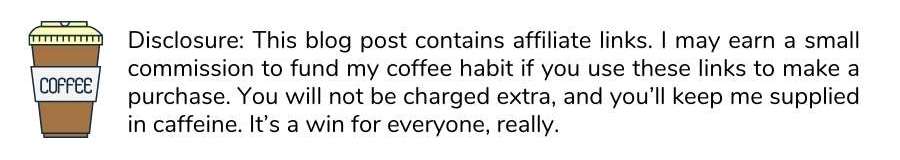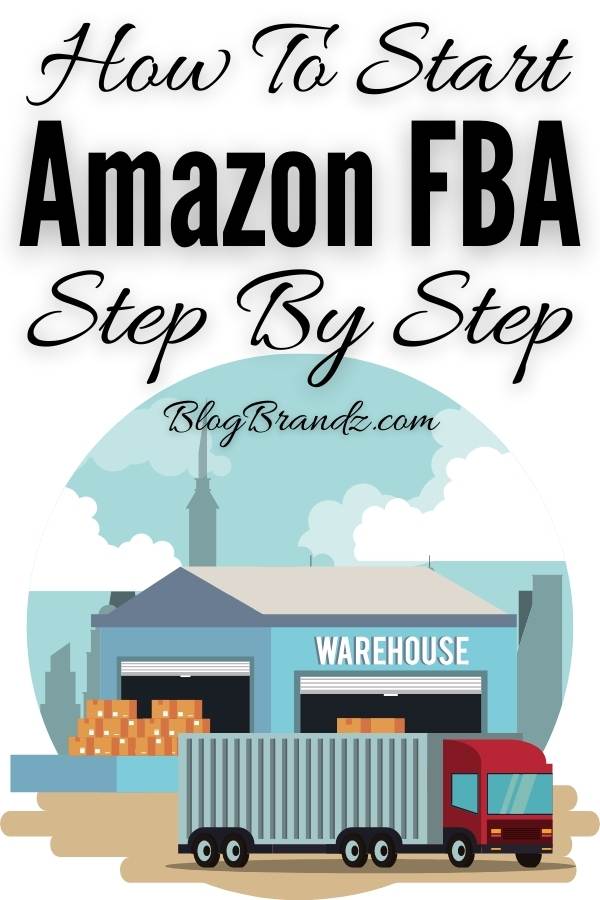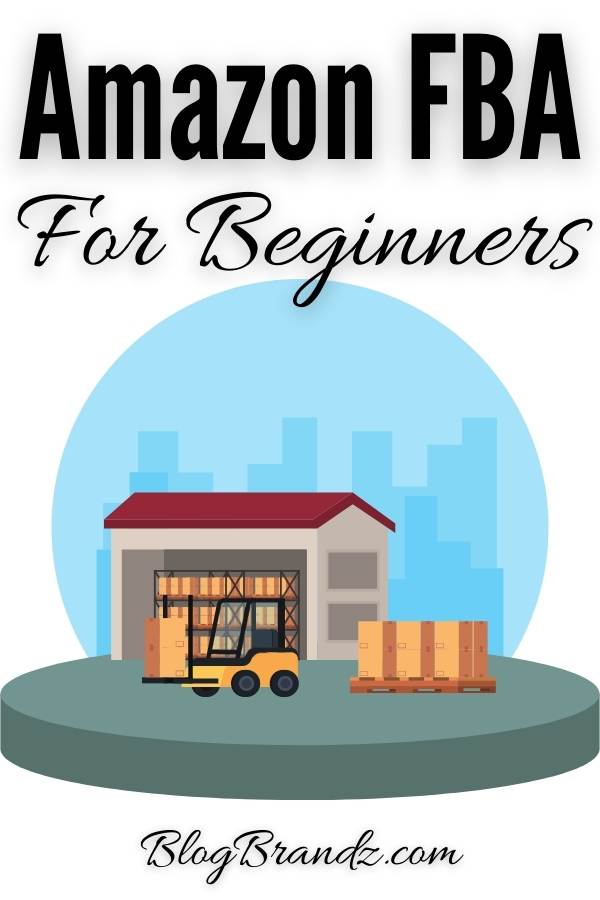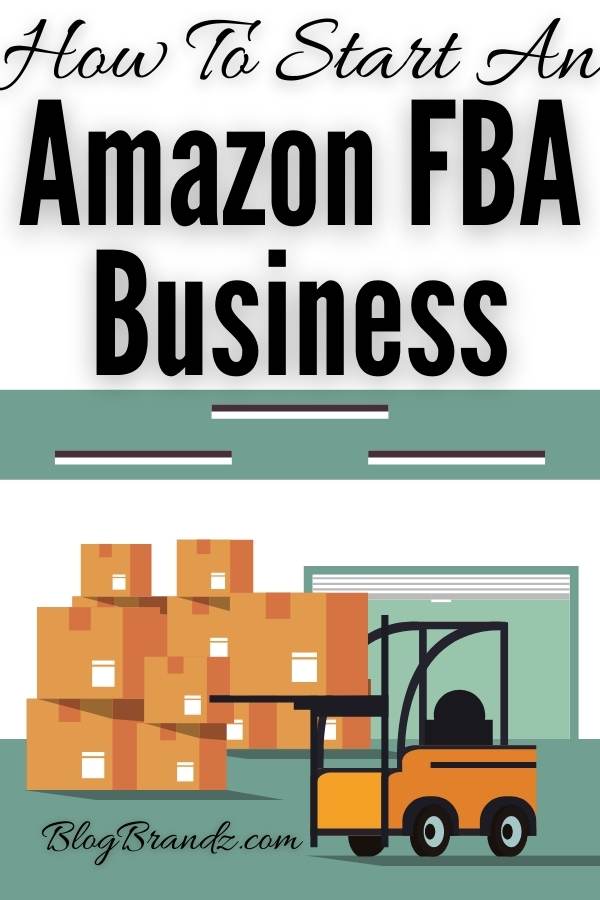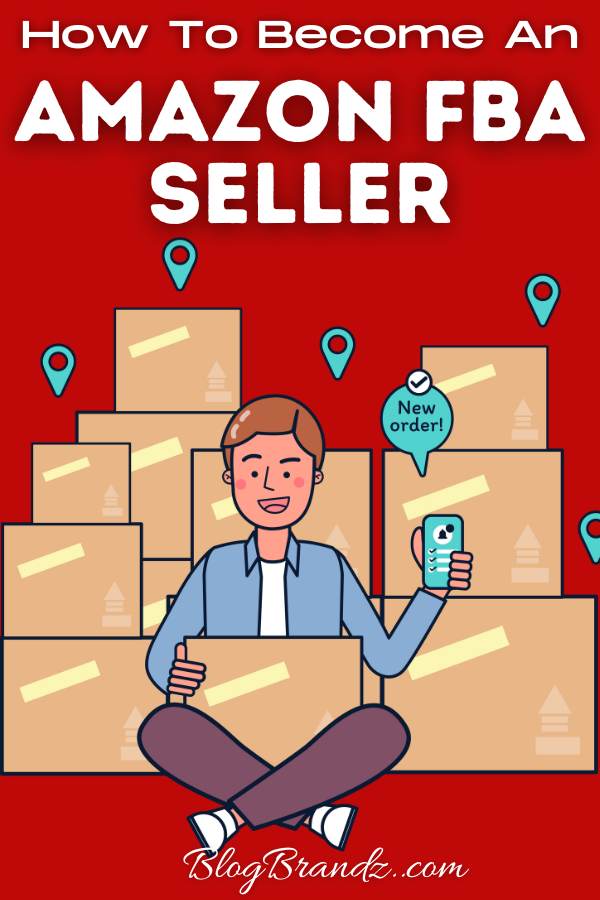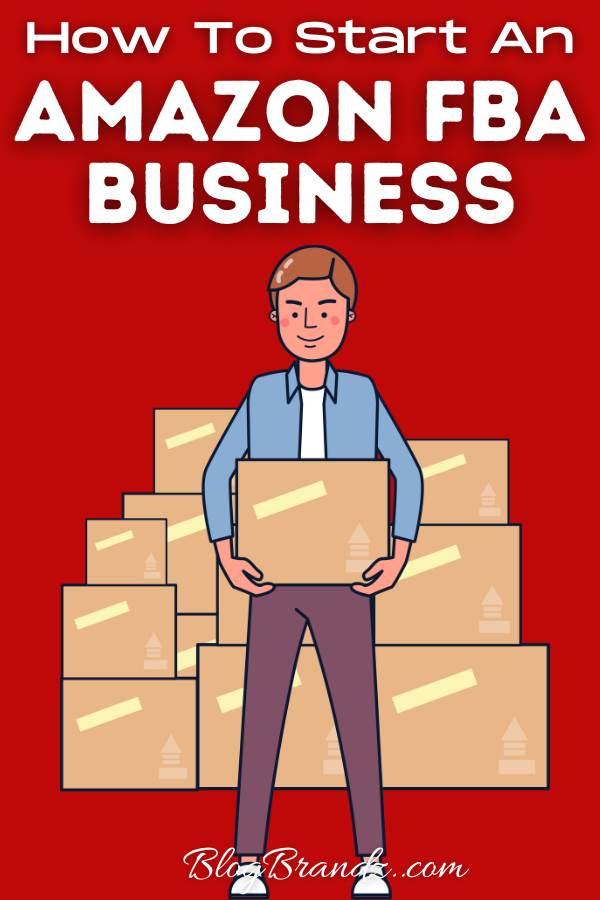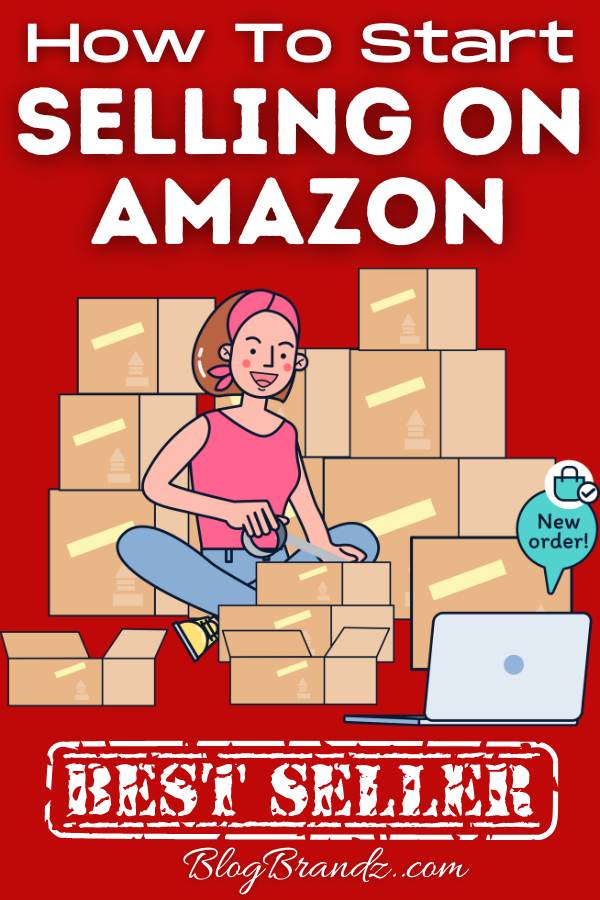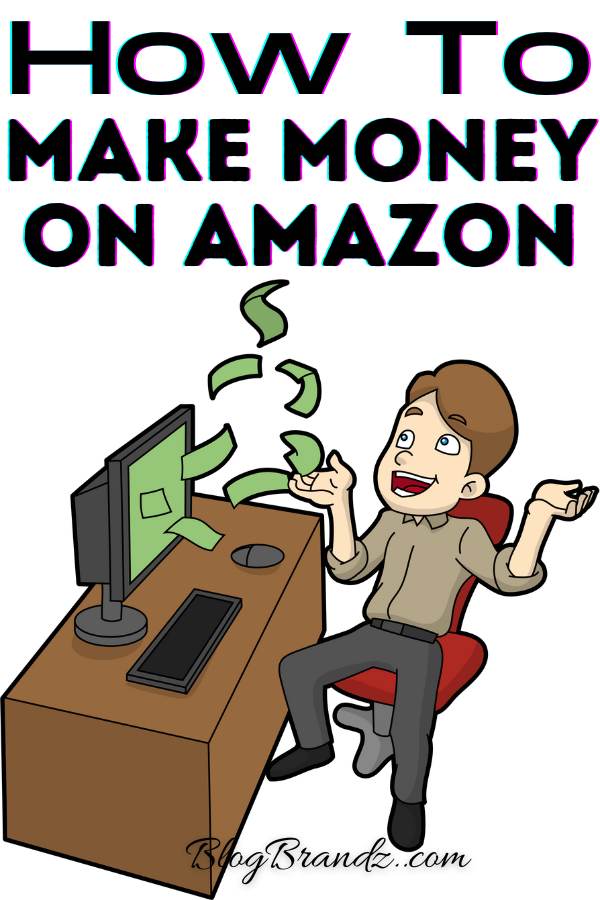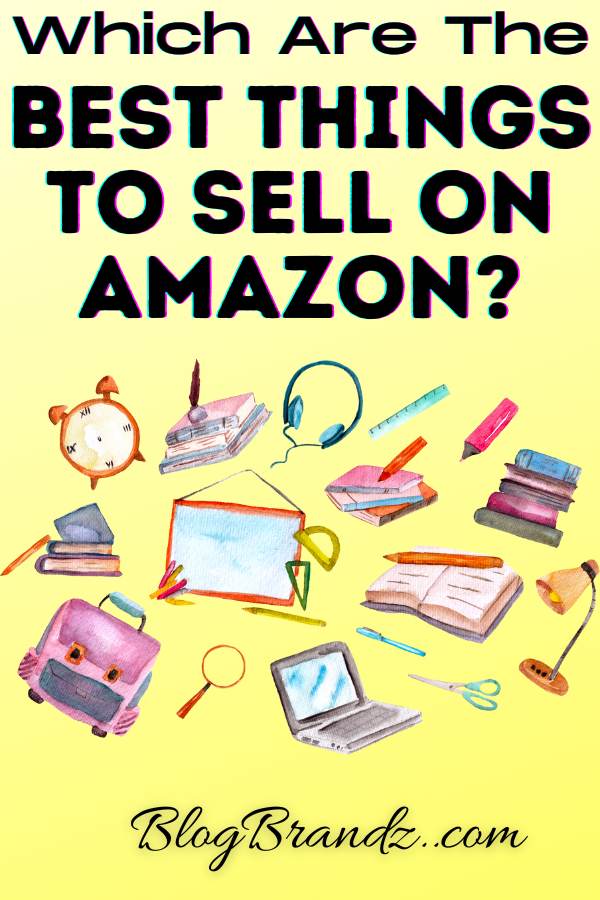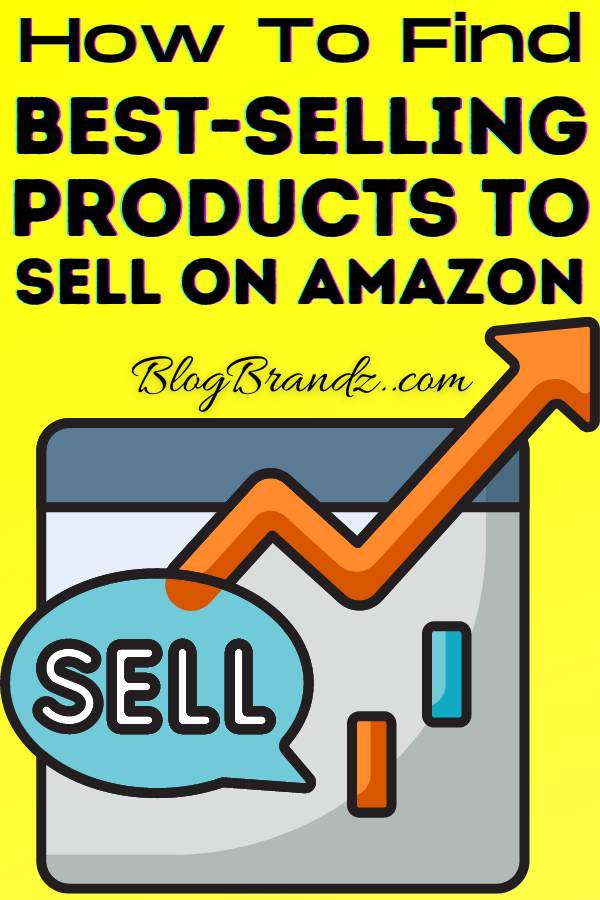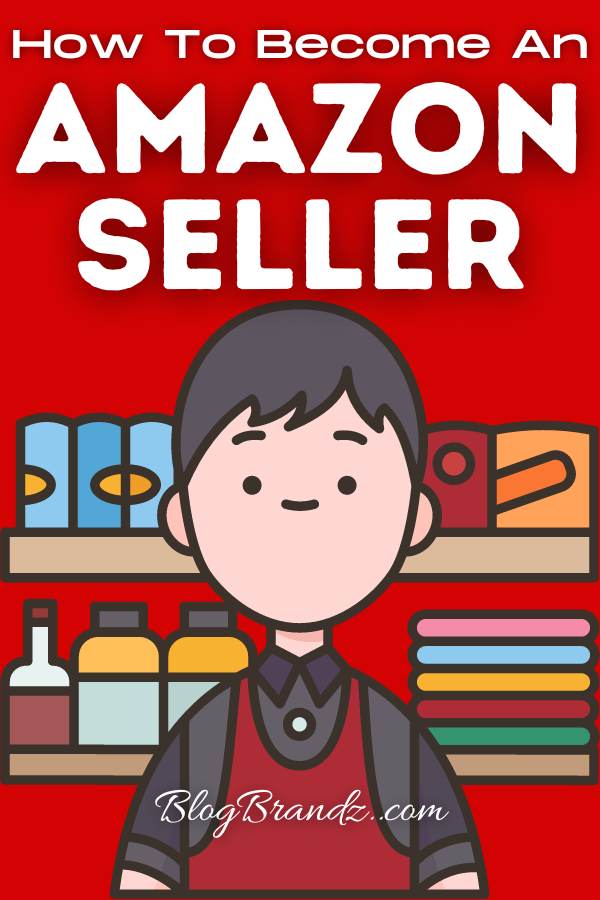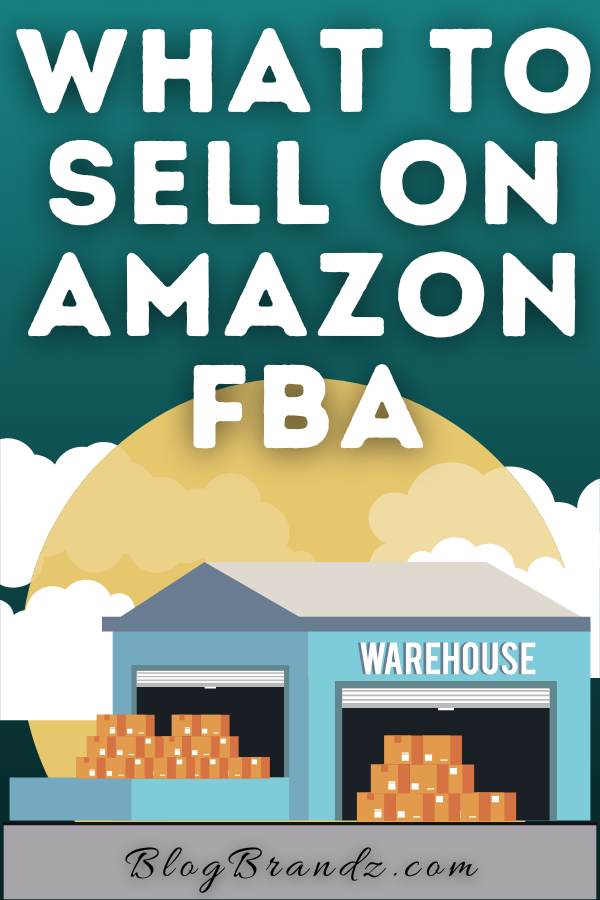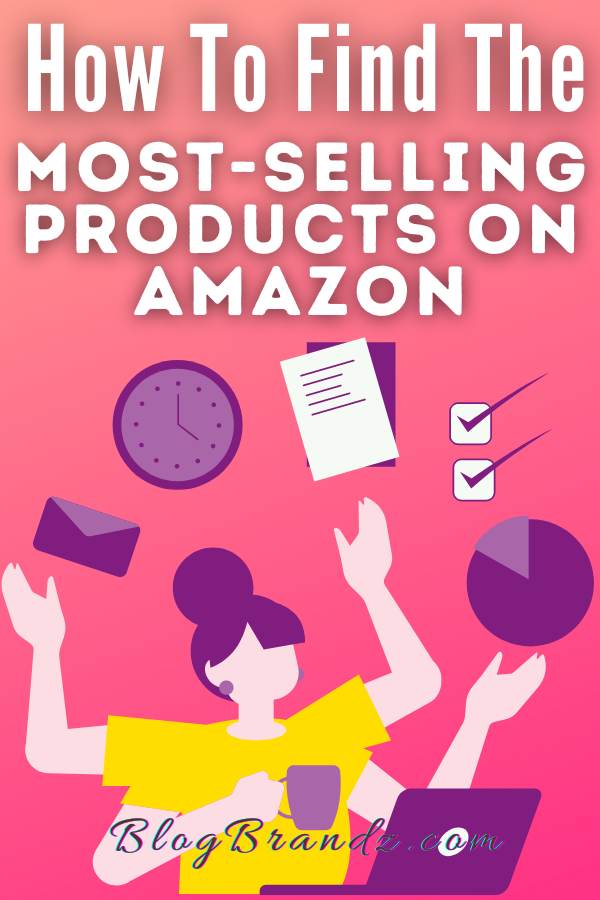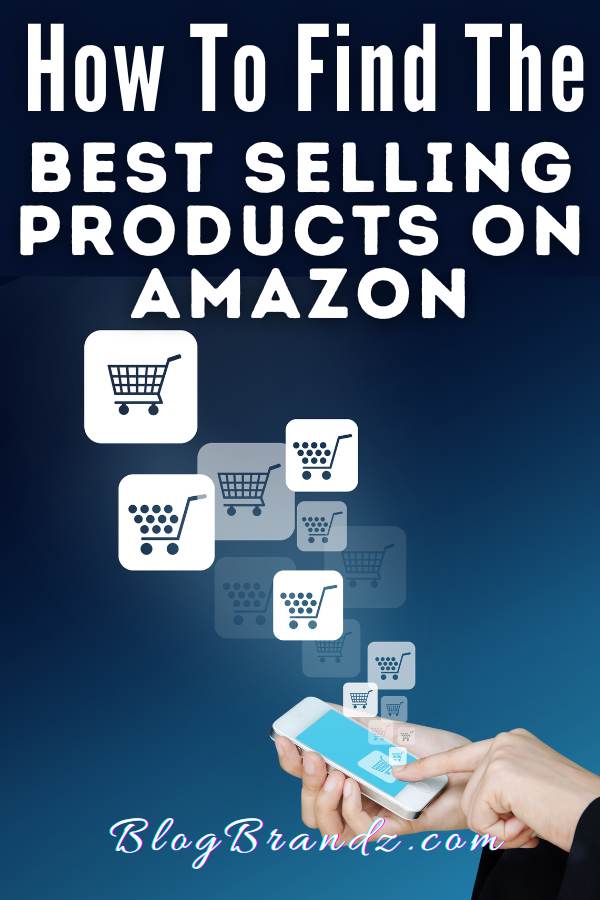Want to start selling on Amazon? Learn how to sell on Amazon for beginners with tips, tools, and courses to help you start an Amazon FBA business.
Are you considering starting an Amazon FBA business? In this post, you’ll learn about the Amazon seller registration process, how to sell on Amazon, and how to make money on Amazon.
According to JungleScout’s 2023 State of the Amazon Seller report, 89% of Amazon sellers are profitable, indicating a level of resiliency shared by ecommerce businesses compared to other sectors.
To start selling products on Amazon you need to begin by doing your research. Download the Amazon Seller App and familiarize yourself with the Amazon Seller Central platform and the Amazon best sellers list.
Using the best-selling products on Amazon, narrow your product selection to find a specific niche that you can focus on. Then, create or source quality products that align with your chosen niche.
Once you have your products, it’s time to list them on Amazon. Include high-quality images, a detailed product description, and clear pricing. You may also want to consider creating a brand name for your business.
If you research what to sell on Amazon to make money and put in the effort, selling on Amazon as an individual can be a great way to earn some extra income or even replace your full-time income.
Junglescout’s comprehensive guide titled, How to Sell on Amazon FBA for Beginners, explains everything you need to know to start selling on Amazon.
If you want to know what it’s like to sell on Amazon, the Million Dollar Case Study by JungleScout’s experts will help you follow along as they find, source, and sell a real product on Amazon.
Contents
Can you sell on Amazon for free?
Can I sell my product on Amazon for free? Yes, sellers can list products on Amazon for free, but you’ll still need to pay fees when those items sell.
So while you can sell on Amazon without paying any upfront fees, you’ll need to pay fees on each sale. Amazon’s guide to how to start selling on Amazon states that they offer two plans to suit your needs – Individual and Professional.
Amazon’s Professional Selling Plan also provides tools and benefits, including bulk listings, Amazon Marketplace Web Services (Amazon MWS), automated pricing, advanced business reports, customizable shipping rates, and eligibility for top placement on detail pages.
Your chosen Amazon seller plan will depend on factors like the type of products you sell, expected monthly sales volume, and whether you plan to ship overseas.
Can I sell on Amazon as an individual?
Yes! You can sell on Amazon as an individual without having a registered business. You can be an individual seller and list items under your name, but selling on Amazon is not the same as selling through your website or store.
Selecting the right products and pricing them competitively is crucial. Create an Amazon Seller account and familiarize yourself with the Amazon Seller Central website.
This is where you’ll manage your listings, track orders, and interact with customers. When someone purchases one of your products, you will ship it to them, and Amazon will take a commission.
Amazon’s Seller Fulfilled Prime (SFP) program allows sellers to display the Amazon Prime badge and deliver directly to domestic Prime customers from their warehouse by committing to fulfill orders with Two-Day Delivery at no additional charge for Prime customers.
When shopping online, shipping costs can add up quickly. If you’re starting out as an Amazon FBA seller and need to collect samples from China, for example, you can use a parcel forwarding service like TipTrans that offers discounts of over 70% on shipping costs.
While creating a business entity is not required to sell on Amazon, an advantage to having a business entity is that it helps you separate your personal finances from your business finances, making record-keeping and tax time easier.
Selling on Amazon as an individual also means you won’t have the same protections as a business entity. If something goes wrong with an order, you may not have the same recourse as a business entity.
Individual accounts are subject to different rules, so familiarize yourself with those guidelines before getting started. It’s important to weigh the pros and cons before deciding if it’s right for you.
Why sell on Amazon FBA?
Fulfillment-by-Amazon (FBA) is a program where you send your products to Amazon, and they store, pack, and ship them for you. You only pay for the storage and shipping costs, which are prorated based on the size and weight of your products.
There are many reasons why selling on Amazon FBA can be a great business decision. For one, it gives you access to Amazon’s huge customer base – which reaches millions of potential customers.
Over half of Americans shop on Amazon, allowing you to reach more potential customers. Even more important, your products are available to customers in the United States and other countries where Amazon operates.
This gives you a much larger audience for your products than you would have if you sold them through a traditional brick-and-mortar business or online store.
It also helps you benefit from Amazon’s world-class marketing and distribution capabilities. Selling on Amazon FBA can help you boost your visibility and credibility and scale your business quickly and efficiently.
To be eligible for the Amazon FBA program, your product must be sold through Amazon Prime. As FBA aligns with Amazon’s Prime shipping program, your products are eligible for free two-day shipping to Prime members.
This can significantly increase conversion rates, as customers are more likely to purchase items that will arrive quickly.
Another reason you should sell on Amazon FBA is because it’s a trusted, well-known brand. Customers feel confident buying products from Amazon, knowing they’ll receive high-quality items and excellent customer service. This can lead to repeat customers and increased sales for your business.
Amazon FBA also takes care of storage and fulfillment for you – meaning that you don’t have to worry about keeping inventory in your home or office, or packing and shipping orders yourself.
This saves time and money as you won’t have to worry about fulfilling orders. If you’re not using Amazon FBA, you’ll have to ship your products to customers or use a fulfillment service that makes sense for your business.
For large or bulky items, Fulfilled by Amazon (FBA) may be the best option. Otherwise, you can use Fulfilled by Merchant (FBM) to fulfill orders yourself.
How to become an FBA Amazon seller
To sell products on Amazon FBA, you need an Amazon Seller account to list and get familiar with Amazon Seller Services terms. Decide if you want to use Fulfillment by Amazon (FBA) and send your products to an Amazon fulfillment center before you sell your products on Amazon.
To create your Amazon seller profile, go to Amazon Seller Central and start your Amazon seller registration by logging into the Amazon seller sign-in page.
You’ll be asked for your name, email address, contact information, credit card or bank account, so Amazon can charge you for selling fees, and transfer any commissions you earn.
Keep the following Amazon seller details handy when creating your Amazon seller account:
- Business email address or Amazon customer account
- Internationally chargeable credit card
- Government ID (identity verification protects sellers and customers)
- Tax information
- Phone number
- A bank account where Amazon can send you proceeds from your sales
Once your Amazon seller profile is created, you can start listing products on Amazon. You’ll be prompted for your product title, description, images, price, quantity, and shipping options, and asked to choose a category and subcategory for your product.
Factor in shipping costs when setting your price and include accurate information so buyers can make informed purchase decisions. As an Amazon FBA seller, you’ll need to create an Amazon FBA listing for each product so that Amazon can store, pick, pack, and ship them for you.
This is similar to a regular Amazon listing but will include additional information such as the fulfillment center where it’s stored, and the shipping options available.
Once your products are in Amazon’s warehouses, customers can find them when they search for keywords related to your product (as long as you include the right keywords in your product listing), purchase them, and have them shipped to their homes.
They will also see whether a product is eligible for Prime shipping. Once you’re ready to start selling on Amazon, remember to keep an eye on your inventory levels and prices, and adjust as needed.
Now, it’s time to start promoting your products using Amazon’s marketing tools to reach buyers, including Amazon Advertising and Sponsored Products. You can also use third-party tools, such as Google AdWords or Facebook Ads.
Which are the best-selling products on Amazon?
Finding profitable product ideas and uncovering niches is the secret sauce to an Amazon seller’s success. Some Amazon trending products that tend to do very well on Amazon FBA are:
- Electronics & Home Appliances
People are always looking for the latest and greatest gadgets, so electronics and home appliances are some of the best things to sell on Amazon. As there’s always a lot of competition in this space, ensure your listings are optimized and your products stand out.
- Health & Wellness Products
Health-conscious people are willing to spend a lot of money on products that help them improve their health and wellness. Supplements, protein powders, and other health-related products are some of the most popular items on Amazon.
- Beauty Products
Always a popular category, beauty products are some of the best things to sell on Amazon, especially to women.
You can find many repeat customers, especially for natural and chemical-free beauty products, if you have attractive offers and get glowing reviews for your products.
- Clothing & Jewellery
Clothing and jewelry are very visual products, so upload eye-catching and high-quality images for these products. Whether you make your own handmade fashion products or source them from other wholesalers, they are some of the top-selling items on Amazon.
Remember, Amazon is a marketplace full of buyers looking for the best deals, so you need to make sure your prices are attractive and competitive and to make money, you must know which hot-selling products on Amazon to sell.
What are the best things to sell on Amazon?
What are the best things to sell on Amazon? How to tell if a product will sell on Amazon? What products to sell on Amazon to make money?
As an Amazon FBA seller, it’s important to choose a product that is in high demand and has low competition. You can use Amazon’s Best Sellers list and Product Research tool to screen prospective products and find the most sold items on Amazon, using criteria such as customer demand.
The Amazon Best Sellers list is updated hourly and shows the top-selling items on Amazon, in both physical and digital formats. You can also check the most-selling products on Amazon and their Amazon Bestsellers Rank (BSR) to get an idea of how popular an item is.
The BSR is based on past sales data. A low BSR means an item is not selling well, while a high BSR indicates that an item is in high demand and selling well. You can use this information to figure out what will sell on Amazon.
This process can be time-consuming, as best-selling items on Amazon can vary greatly depending on the niche market. However, some Amazon seller tools can make this process much faster and easier.
JungleScout is the industry-leading software suite and all-in-one platform for selling on Amazon. It will help you leverage real customer data to identify market trends, validate your research, and explore keywords. (Click here for the Hindi version)
Did you know that 37.6% of first-time Amazon sellers lose money because they don’t know their true profits? Calculate your Amazon FBA seller fees, revenue, and profit with JungleScout’s Free FBA Profit Calculator.
Get the most accurate data on what products are selling and how much, so you can uncover profitable inventory opportunities, spend less time worrying about whether you’re making the right choices, research products with precision, and analyze your competition.
JungleScout’s Amazon Sales Estimator Tool is a great way to check average monthly sales numbers for specific Amazon categories and aid product launches. It will also help you save on administrative tasks by streamlining your inventory planning, automating review requests, and getting at-a-glance financial info.
Sourcing profitable products that make money is not easy, as hot-selling products on Amazon tend to get sold out very quickly. SourceMogul is an arbitrage tool that can help you identify profitable deals before anyone else.
It requires an active Amazon Professional Seller account to search for the latest pricing and historic sales data. Check out their free Amazon seller strategy guides to help you start becoming a successful Amazon trader.
What is Merch by Amazon?
Merch by Amazon is a new self-service program designed to help you increase revenue by selling branded t-shirts designed by you and produced, sold, and shipped by Amazon.
It’s the perfect way for game developers specializing in mobile games, to delight their players and convert them into advocates for their game. Game developers can promote their merchandise in-game on the Android, Fire OS, or iOS versions.
Merch by Amazon is the ideal partner to sell gaming merchandise on Amazon, reaching millions of customers worldwide with no upfront investment or costs to you.
Just upload your artwork, choose a product type and color, and add a product description. Amazon will create a product page on Amazon, and when customers buy your product, they’ll handle production, shipping, and customer service, with no upfront costs.
With Amazon’s print-on-demand service, you sell only the t-shirts your customers want to buy, minus the inventory or out-of-pocket costs. For every t-shirt sold, you earn a royalty. The more t-shirts sold, the higher the royalty.
Merch Informer is an all-in-one tool for selling Merch On Amazon. From niche research to trademark protection, it will help you start and grow your Amazon merchandising business.
How to handle Amazon FBA refunds?
As an Amazon FBA seller, you may occasionally deal with refunds and returns. While this can be a bit of a hassle, it’s important to remember that handling refunds promptly and professionally is crucial to maintaining good customer relations.
When a refund is issued on an Amazon FBA order, Amazon will first deduct the item cost and applicable fees from your account.
Once that is processed, they will issue refunds to the buyer through their original payment method and the refund will appear in the buyer’s account within 2 to 3 business days.
As a seller, it is important to keep track of your refunds so that you can adjust your inventory and budget accordingly. You can view all issued refunds in your Seller Central account under ‘Reports > Financial Reports > Refunds’.
The Refunds Manager App can save you hours every month crawling through your Amazon account looking for FBA fee errors.
This is an approved app in the Amazon app store and only submits high-quality, manual claims for FBA reimbursements. You won’t be charged upfront and only pay if they recover funds.
When dealing with Amazon FBA refunds, the most important thing is to communicate with your buyer and agree on how the refund will be handled. You can contact the buyer through email or message through the Amazon platform and let them know you’re processing the refund.
If the buyer prefers, you can refund their purchase through Amazon. To do this, go to your orders page on Amazon and select the order in question. Then, click the “initiate refund” link. You’ll need to enter the refund amount, and the reason for the refund, and generate a return label.
Once you have the return label, attach it to the package and send it to the buyer, following the carrier’s instructions. You can do this through Amazon’s Return Center or by contacting the carrier directly.
Amazon FBA Business Courses
Want to learn proven techniques for launching a successful Amazon FBA business? This course on How to Start an Amazon FBA Store on a Tight Budget will show you how to start from scratch and make a full-time income, or much more.
Learn how to find profitable products to sell on Amazon, set up your listing, start making money with the Amazon FBA platform, and more.
In this bestselling Udemy Amazon selling blueprint course, you’ll learn how to start selling items on Amazon on a small start-up budget, and get the latest information for Amazon FBA sellers as this course is continually updated.
Click here to preview this Amazon Business Course
Why you shouldn’t sell (only) on Amazon
It’s not that you shouldn’t sell on Amazon, but that you shouldn’t ONLY sell on Amazon. Here are a few reasons why you shouldn’t sell on Amazon exclusively.
- High commission fees
For one, Amazon takes a significant chunk of each sale in commission fees. This can quickly eat into your profits. For items priced below $10, Amazon charges a commission rate of 30%.
For items priced between $10 and $50, Amazon charges a commission rate of 20%. And for items priced above $50, Amazon charges a commission rate of 12%.
- Very competitive marketplace
Another reason is that Amazon is a very competitive marketplace, so it can be difficult to stand out. With millions of sellers all competing for the same buyers, it can be difficult to stand out from the crowd and attract attention.
- Frequent policy changes
As an online-only retailer that needs to change with technology and consumer trends, Amazon frequently changes its rules and policies, causing much frustration for sellers who struggle to keep up.
So if you want to run and grow a multi-channel eCommerce business, you can use tools like Sellbrite, the easiest way for brands and retailers to list and sell their products on the world’s largest online marketplaces.
With Sellbrite, you can print discounted shipping labels and ship all your orders from a single interface, or automatically route orders to Amazon FBA.
While Amazon is a great platform to reach millions of potential buyers, it’s important to remember that it should be just one part of your overall sales and marketing strategy.
Create a website and blog to drive traffic back, build an email list, and generate social media buzz. If you rely too much on Amazon, you leave money on the table.
Other platforms help you reach different shoppers (who may be more likely to buy from you), but also miss out on the valuable opportunity to build a long-lasting relationship with your customers.
Selling on Amazon is a great way to reach millions of potential customers, mainly because it is so easy to open an Amazon seller account and become an Amazon seller.
With these simple steps, you can start an Amazon business and make money on Amazon. I hope you found these tips for selling on Amazon for beginners useful in starting your Amazon FBA business.
Ecommerce tips & tools
- Free Ecommerce Guides & Online Ecommerce Courses
- How To Build An (Almost) Free WordPress Ecommerce Website
- Ecommerce SEO Best Practices To Skyrocket Your Online Sales
- How To Prevent Cyber Attacks And Improve Cybersecurity
- Get The Best Small Business Insurance For Business Owners In Minutes
Disclaimer: The ideas and strategies on this website are based on personal opinions and should not be considered professional financial investment advice or used without first assessing your own personal and financial situation or without consulting your professional investment advisor. We advise you to do your due diligence before acting on any information that we publish and do not, in any way, warrant or guarantee the success of any action you take in reliance on our statements or recommendations.
© 2022 – 2024, Priya Florence Shah. All rights reserved.
Priya Florence Shah is a bestselling author and an award-winning blogger. Check out her book on emotional self-care for women. Priya writes short stories and poetry and chills with her two-legged and four-legged kids in her spare time.
Discover more from Business & Branding Tips
Subscribe to get the latest posts sent to your email.